
このページには広告が含まれます
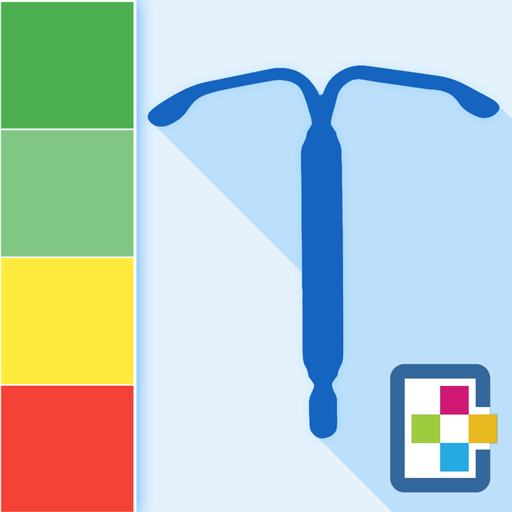
iContraception
医療 | Javier Alvargonzalez
BlueStacksを使ってPCでプレイ - 5憶以上のユーザーが愛用している高機能Androidゲーミングプラットフォーム
Play iContraception on PC
This App is intended for health-care providers.
It contains recommendations intended to help health-care providers determine the safe use of contraceptive methods among women with various characteristics, habits and medical conditions.
Providers can select conditions according to the patient, and the App assigns automatically a category for each method. Generally speaking and with medical criteria, categories 1 and 2 permit the use of a treatment in any case or with some considerations and categories 3 and 4 advise against or forbid its usage. For more information consult this App or its documentation.
The recommendations refer to contraceptive methods being used for contraceptive purposes; the recommendations do not consider the use of contraceptive methods for treatment of medical conditions because the eligibility criteria in these cases may differ.
The recommendations and all information contained in this App, are based on the document "Medical eligibility criteria for contraceptive use, Fourth edition 2009" published by WHO ("World Health Organization"). Adaptations and modifications to update its contents has been made following the conferences of the "Sociedad Española de Contracepción" (Spanish Society for Contraception) and the CDC document "U.S. Medical Eligibility Criteria for Contraceptive Use, 2010".
It contains recommendations intended to help health-care providers determine the safe use of contraceptive methods among women with various characteristics, habits and medical conditions.
Providers can select conditions according to the patient, and the App assigns automatically a category for each method. Generally speaking and with medical criteria, categories 1 and 2 permit the use of a treatment in any case or with some considerations and categories 3 and 4 advise against or forbid its usage. For more information consult this App or its documentation.
The recommendations refer to contraceptive methods being used for contraceptive purposes; the recommendations do not consider the use of contraceptive methods for treatment of medical conditions because the eligibility criteria in these cases may differ.
The recommendations and all information contained in this App, are based on the document "Medical eligibility criteria for contraceptive use, Fourth edition 2009" published by WHO ("World Health Organization"). Adaptations and modifications to update its contents has been made following the conferences of the "Sociedad Española de Contracepción" (Spanish Society for Contraception) and the CDC document "U.S. Medical Eligibility Criteria for Contraceptive Use, 2010".
iContraceptionをPCでプレイ
-
BlueStacksをダウンロードしてPCにインストールします。
-
GoogleにサインインしてGoogle Play ストアにアクセスします。(こちらの操作は後で行っても問題ありません)
-
右上の検索バーにiContraceptionを入力して検索します。
-
クリックして検索結果からiContraceptionをインストールします。
-
Googleサインインを完了してiContraceptionをインストールします。※手順2を飛ばしていた場合
-
ホーム画面にてiContraceptionのアイコンをクリックしてアプリを起動します。



