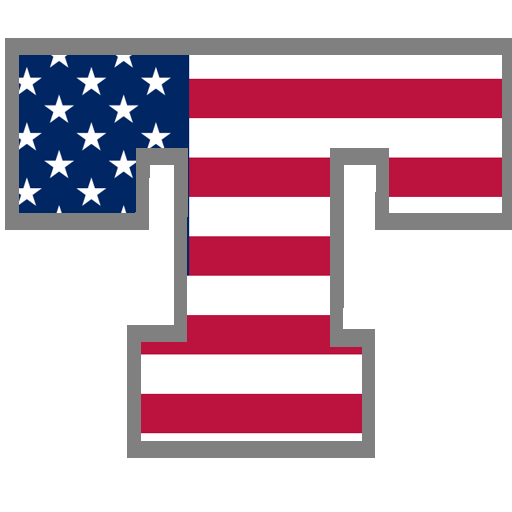Verbi Inglesi (Più)
Gioca su PC con BlueStacks: la piattaforma di gioco Android, considerata affidabile da oltre 500 milioni di giocatori.
Pagina modificata il: 19 gennaio 2020
Play English Verb Conjugator Pro on PC
************************************************
View almost 2000 English verbs in 20 tenses. With simple navigation and built in search, you can find the verb you need in seconds.
Now with audio!! Not sure how to pronounce a verb? You can now hear how every verb is pronounced. Just tap on the button next to the conjugation. Verbs with audio have a speaker symbol next to them. Note: this functionality requires an Internet connection.
Includes the ability to copy, email and SMS verb conjugations.
Gioca Verbi Inglesi (Più) su PC. È facile iniziare.
-
Scarica e installa BlueStacks sul tuo PC
-
Completa l'accesso a Google per accedere al Play Store o eseguilo in un secondo momento
-
Cerca Verbi Inglesi (Più) nella barra di ricerca nell'angolo in alto a destra
-
Fai clic per installare Verbi Inglesi (Più) dai risultati della ricerca
-
Completa l'accesso a Google (se hai saltato il passaggio 2) per installare Verbi Inglesi (Più)
-
Fai clic sull'icona Verbi Inglesi (Più) nella schermata principale per iniziare a giocare