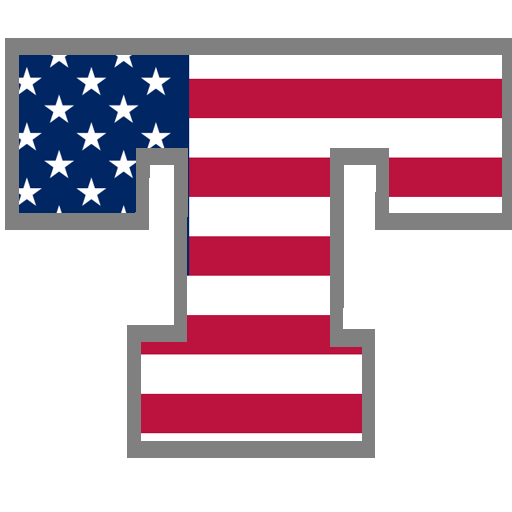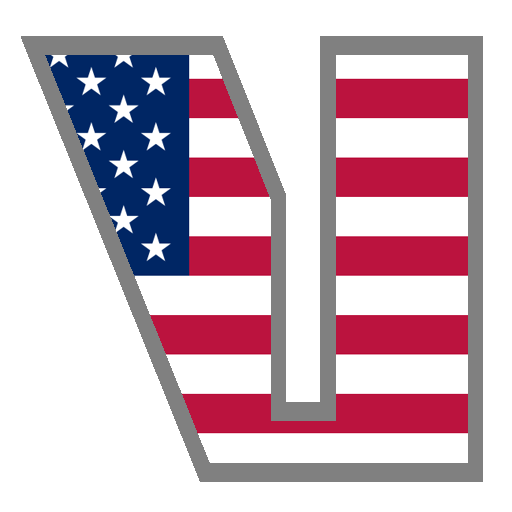Verbos em Inglês
Jogue no PC com BlueStacks - A Plataforma de Jogos Android, confiada por mais de 500 milhões de jogadores.
Página modificada em: 20 de maio de 2021
Play English Verb Conjugator on PC
Now with audio!! Not sure how to pronounce a verb? You can now hear how every verb is pronounced. Just tap on the button next to the conjugation. Verbs with audio have a speaker symbol next to them. Note: this functionality requires an Internet connection.
● Save a list of your favourite verbs.
● View verbs that you have recently looked at.
● Includes the ability to copy, email and SMS verb conjugations.
✔︎ "This app is very useful, especially for beginners. Download it! ! ;)"
✔︎ "Great. pretty awesome stuff"
✔︎ "Great app for those who want to do a quick search"
Jogue Verbos em Inglês no PC. É fácil começar.
-
Baixe e instale o BlueStacks no seu PC
-
Conclua o login do Google para acessar a Play Store ou faça isso mais tarde
-
Procure por Verbos em Inglês na barra de pesquisa no canto superior direito
-
Clique para instalar Verbos em Inglês a partir dos resultados da pesquisa
-
Conclua o login do Google (caso você pulou a etapa 2) para instalar o Verbos em Inglês
-
Clique no ícone do Verbos em Inglês na tela inicial para começar a jogar