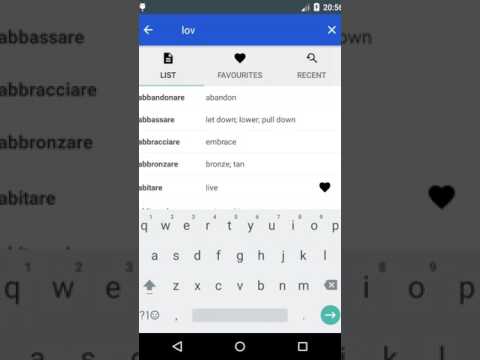Italian Verb Conjugator Pro
Graj na PC z BlueStacks – Platforma gamingowa Android, która uzyskała zaufanie ponad 500 milionów graczy!
Strona zmodyfikowana w dniu: 21 listopada 2019
Play Italian Verb Conjugator Pro on PC
************************************************
View over 500 Italian verbs in 18 tenses. With simple navigation and built in search, you can find the verb you need in seconds.
Now with audio!! Not sure how to pronounce a verb? You can now hear how every verb is pronounced. Just tap on the button next to the conjugation. Verbs with audio have a speaker symbol next to them. Note: this functionality requires an Internet connection.
Includes the ability to copy and email verbs.
Note: this app does not require an Internet connection. All of the data is stored locally.
Zagraj w Italian Verb Conjugator Pro na PC. To takie proste.
-
Pobierz i zainstaluj BlueStacks na PC
-
Zakończ pomyślnie ustawienie Google, aby otrzymać dostęp do sklepu Play, albo zrób to później.
-
Wyszukaj Italian Verb Conjugator Pro w pasku wyszukiwania w prawym górnym rogu.
-
Kliknij, aby zainstalować Italian Verb Conjugator Pro z wyników wyszukiwania
-
Ukończ pomyślnie rejestrację Google (jeśli krok 2 został pominięty) aby zainstalować Italian Verb Conjugator Pro
-
Klinij w ikonę Italian Verb Conjugator Pro na ekranie startowym, aby zacząć grę