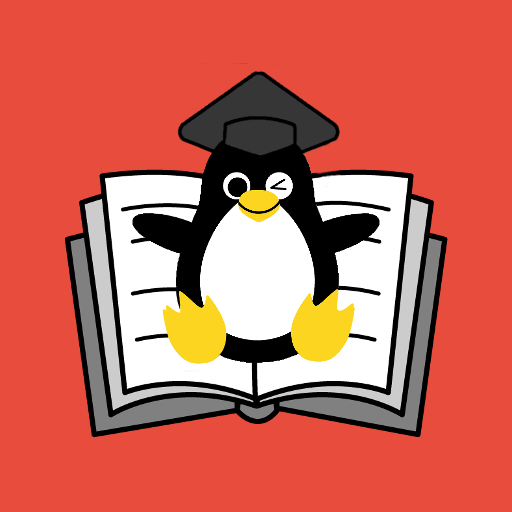Sysadmin - Basic Linux Commands Tutorial
工具 | Itools Network
在電腦上使用BlueStacks –受到5億以上的遊戲玩家所信任的Android遊戲平台。
Play Sysadmin - Basic Linux Commands Tutorial on PC
Linux Commands. A Shell / Terminal accepts Linux commands and the OS Process. All the Linux commands here are explained, examples are provided with output. Here are Basic Linux commands with examples explained. App called Sysadmin - Basic Linux Commands Tutorial for Android Device.
Understated what is Linux, start with basic commands and explore the Linux file system.
Learn how to create and manage users and groups, manage services and processes, automate tasks using cron jobs.
Learn how to install software packages using apt-get, yum and rpm package managers.
Install and configure FTP, NFS and Samba servers and copy files securely over the internet.
Learn how to work with the CLI(Command Line Interface).
Categories:
• Users/Groups
• Files/Folders
• Search/Find
• Network
• System Information
• System Control
• Video/Audio
• Package Manager
• Terminal Games
• Hacking Tools
• One-liners
• Printing
Tips:
• Cursor navigation
• Tab completion
• Special characters in commands
• Redirection
• Clear and reset the terminal
• List of recent commands
• Close a frozen window/application
• File permissions
Example of console commands:
shutdown, reboot, lock/unlock screen, print external/internal IP, print CPU/battery usage, take screenshot/webcam photo, play text to speech, play a sound file.
Linux is an open-source operating system. A shell is a program that receives commands from the user and gives it to the OS to process, and it shows the output. Linux's shell is its main part. Its distros come in GUI (graphical user interface), but basically, Linux has a CLI (command-line interface). Linux allows users to interact with OS through Commands which is one of the conditions Linux is powerful.
3200 manual pages, 1351 useful one-line scripts, and general tips.
Sysadmin - Basic Linux Commands Tutorial is a simple app. This app guides you from no knowledge of the Linux command. Here you learn how to use commands. You will learn to explore commands and learn them yourself. Here you will grab your fishing pole to learn how to fish.
You will start from the Get started section where you learn about this app, Linux, Linux distribution, and shell.
In the Basic section, you will learn basic commands, those Linux commands you will be using every day and every moment you are in front of Linux.
On the Intermediate level, you will learn the structure of the commands, many concepts about Linux which will be required during commands. The pathname, links, I/O redirection, Wildcard and more.
Understated what is Linux, start with basic commands and explore the Linux file system.
Learn how to create and manage users and groups, manage services and processes, automate tasks using cron jobs.
Learn how to install software packages using apt-get, yum and rpm package managers.
Install and configure FTP, NFS and Samba servers and copy files securely over the internet.
Learn how to work with the CLI(Command Line Interface).
Categories:
• Users/Groups
• Files/Folders
• Search/Find
• Network
• System Information
• System Control
• Video/Audio
• Package Manager
• Terminal Games
• Hacking Tools
• One-liners
• Printing
Tips:
• Cursor navigation
• Tab completion
• Special characters in commands
• Redirection
• Clear and reset the terminal
• List of recent commands
• Close a frozen window/application
• File permissions
Example of console commands:
shutdown, reboot, lock/unlock screen, print external/internal IP, print CPU/battery usage, take screenshot/webcam photo, play text to speech, play a sound file.
Linux is an open-source operating system. A shell is a program that receives commands from the user and gives it to the OS to process, and it shows the output. Linux's shell is its main part. Its distros come in GUI (graphical user interface), but basically, Linux has a CLI (command-line interface). Linux allows users to interact with OS through Commands which is one of the conditions Linux is powerful.
3200 manual pages, 1351 useful one-line scripts, and general tips.
Sysadmin - Basic Linux Commands Tutorial is a simple app. This app guides you from no knowledge of the Linux command. Here you learn how to use commands. You will learn to explore commands and learn them yourself. Here you will grab your fishing pole to learn how to fish.
You will start from the Get started section where you learn about this app, Linux, Linux distribution, and shell.
In the Basic section, you will learn basic commands, those Linux commands you will be using every day and every moment you are in front of Linux.
On the Intermediate level, you will learn the structure of the commands, many concepts about Linux which will be required during commands. The pathname, links, I/O redirection, Wildcard and more.
在電腦上遊玩Sysadmin - Basic Linux Commands Tutorial . 輕易上手.
-
在您的電腦上下載並安裝BlueStacks
-
完成Google登入後即可訪問Play商店,或等你需要訪問Play商店十再登入
-
在右上角的搜索欄中尋找 Sysadmin - Basic Linux Commands Tutorial
-
點擊以從搜索結果中安裝 Sysadmin - Basic Linux Commands Tutorial
-
完成Google登入(如果您跳過了步驟2),以安裝 Sysadmin - Basic Linux Commands Tutorial
-
在首頁畫面中點擊 Sysadmin - Basic Linux Commands Tutorial 圖標來啟動遊戲