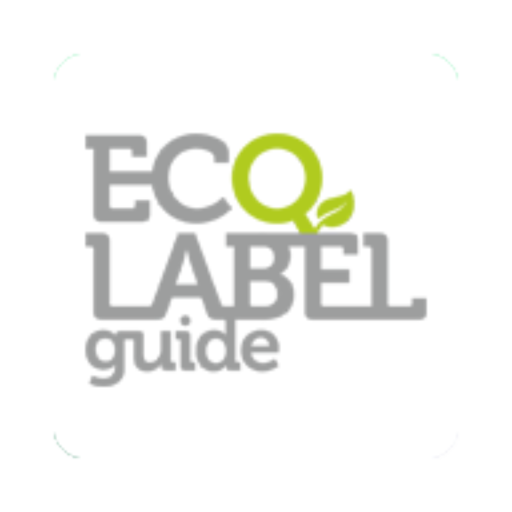Fronter
Spiele auf dem PC mit BlueStacks - der Android-Gaming-Plattform, der über 500 Millionen Spieler vertrauen.
Seite geändert am: 21.05.2022
Play Fronter on PC
• Clear and simple overview of bulletins and latest changes from your courses
• Messaging function
• Access to your favorite courses and all their content
• Task list (including follow-up tasks for teachers)
• Easy access to the calendar
• Instant notifications about new assessments and other important actions
Logging in is easy: simply search for your school or site (district, municipality, institution…), and select your login method. Enter your username and password, and you're ready to go! No further steps required.
The app will ask for the following permissions:
• Camera and files (to change profile picture or attach images)
• Notifications (to receive push notifications)
• Calendar (to connect Fronter calendar to device calendar)
You need an Fronter account to use our app.
Spiele Fronter auf dem PC. Der Einstieg ist einfach.
-
Lade BlueStacks herunter und installiere es auf deinem PC
-
Schließe die Google-Anmeldung ab, um auf den Play Store zuzugreifen, oder mache es später
-
Suche in der Suchleiste oben rechts nach Fronter
-
Klicke hier, um Fronter aus den Suchergebnissen zu installieren
-
Schließe die Google-Anmeldung ab (wenn du Schritt 2 übersprungen hast), um Fronter zu installieren.
-
Klicke auf dem Startbildschirm auf das Fronter Symbol, um mit dem Spielen zu beginnen