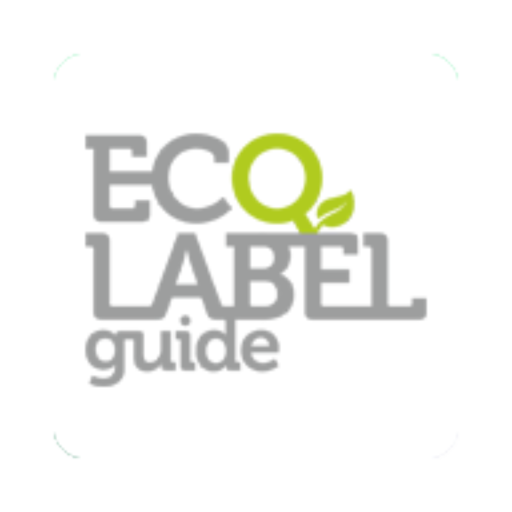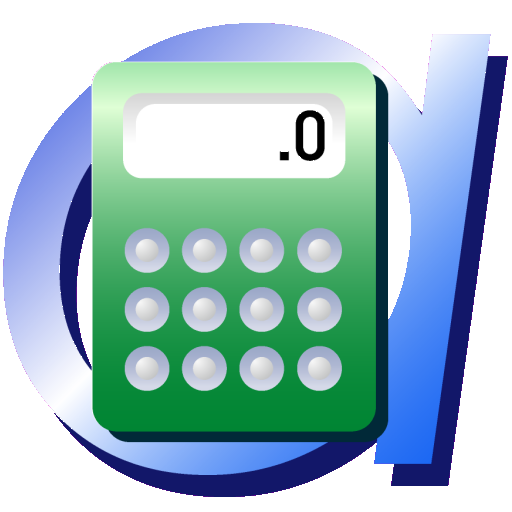Fronter
Mainkan di PC dengan BlueStacks – platform Game-Game Android, dipercaya oleh lebih dari 500 juta gamer.
Halaman Dimodifikasi Aktif: 21 Mei 2022
Play Fronter on PC
• Clear and simple overview of bulletins and latest changes from your courses
• Messaging function
• Access to your favorite courses and all their content
• Task list (including follow-up tasks for teachers)
• Easy access to the calendar
• Instant notifications about new assessments and other important actions
Logging in is easy: simply search for your school or site (district, municipality, institution…), and select your login method. Enter your username and password, and you're ready to go! No further steps required.
The app will ask for the following permissions:
• Camera and files (to change profile picture or attach images)
• Notifications (to receive push notifications)
• Calendar (to connect Fronter calendar to device calendar)
You need an Fronter account to use our app.
Mainkan Fronter di PC Mudah saja memulainya.
-
Unduh dan pasang BlueStacks di PC kamu
-
Selesaikan proses masuk Google untuk mengakses Playstore atau lakukan nanti
-
Cari Fronter di bilah pencarian di pojok kanan atas
-
Klik untuk menginstal Fronter dari hasil pencarian
-
Selesaikan proses masuk Google (jika kamu melewati langkah 2) untuk menginstal Fronter
-
Klik ikon Fronter di layar home untuk membuka gamenya