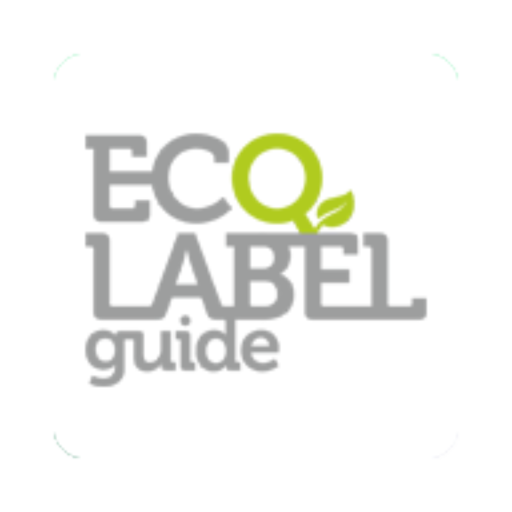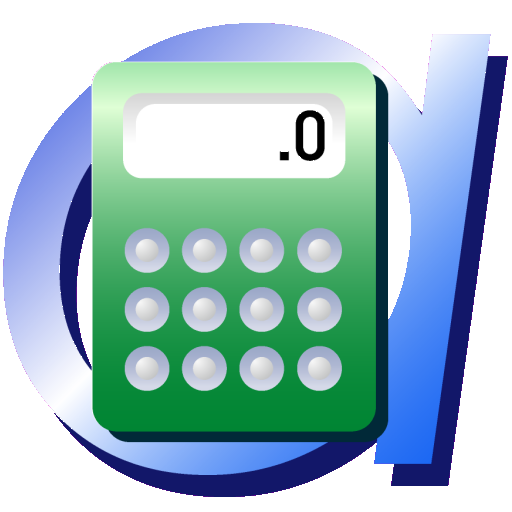このページには広告が含まれます

Fronter
None | itslearning
BlueStacksを使ってPCでプレイ - 5憶以上のユーザーが愛用している高機能Androidゲーミングプラットフォーム
Play Fronter on PC
Created with a focus on the daily needs of teachers and students, the official Fronter app brings the Fronter experience to the device of your choice:
• Clear and simple overview of bulletins and latest changes from your courses
• Messaging function
• Access to your favorite courses and all their content
• Task list (including follow-up tasks for teachers)
• Easy access to the calendar
• Instant notifications about new assessments and other important actions
Logging in is easy: simply search for your school or site (district, municipality, institution…), and select your login method. Enter your username and password, and you're ready to go! No further steps required.
The app will ask for the following permissions:
• Camera and files (to change profile picture or attach images)
• Notifications (to receive push notifications)
• Calendar (to connect Fronter calendar to device calendar)
You need an Fronter account to use our app.
• Clear and simple overview of bulletins and latest changes from your courses
• Messaging function
• Access to your favorite courses and all their content
• Task list (including follow-up tasks for teachers)
• Easy access to the calendar
• Instant notifications about new assessments and other important actions
Logging in is easy: simply search for your school or site (district, municipality, institution…), and select your login method. Enter your username and password, and you're ready to go! No further steps required.
The app will ask for the following permissions:
• Camera and files (to change profile picture or attach images)
• Notifications (to receive push notifications)
• Calendar (to connect Fronter calendar to device calendar)
You need an Fronter account to use our app.
FronterをPCでプレイ
-
BlueStacksをダウンロードしてPCにインストールします。
-
GoogleにサインインしてGoogle Play ストアにアクセスします。(こちらの操作は後で行っても問題ありません)
-
右上の検索バーにFronterを入力して検索します。
-
クリックして検索結果からFronterをインストールします。
-
Googleサインインを完了してFronterをインストールします。※手順2を飛ばしていた場合
-
ホーム画面にてFronterのアイコンをクリックしてアプリを起動します。