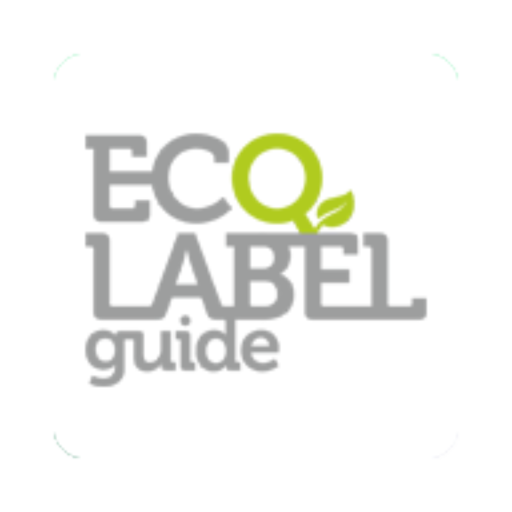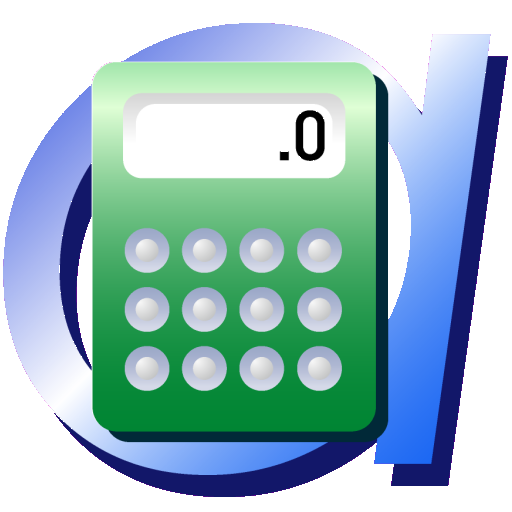Fronter
Играйте на ПК с BlueStacks – игровой платформе для приложений на Android. Нас выбирают более 500 млн. игроков.
Страница изменена: 21 мая 2022 г.
Play Fronter on PC
• Clear and simple overview of bulletins and latest changes from your courses
• Messaging function
• Access to your favorite courses and all their content
• Task list (including follow-up tasks for teachers)
• Easy access to the calendar
• Instant notifications about new assessments and other important actions
Logging in is easy: simply search for your school or site (district, municipality, institution…), and select your login method. Enter your username and password, and you're ready to go! No further steps required.
The app will ask for the following permissions:
• Camera and files (to change profile picture or attach images)
• Notifications (to receive push notifications)
• Calendar (to connect Fronter calendar to device calendar)
You need an Fronter account to use our app.
Играйте в игру Fronter на ПК. Это легко и просто.
-
Скачайте и установите BlueStacks на ПК.
-
Войдите в аккаунт Google, чтобы получить доступ к Google Play, или сделайте это позже.
-
В поле поиска, которое находится в правой части экрана, введите название игры – Fronter.
-
Среди результатов поиска найдите игру Fronter и нажмите на кнопку "Установить".
-
Завершите авторизацию в Google (если вы пропустили этот шаг в начале) и установите игру Fronter.
-
Нажмите на ярлык игры Fronter на главном экране, чтобы начать играть.