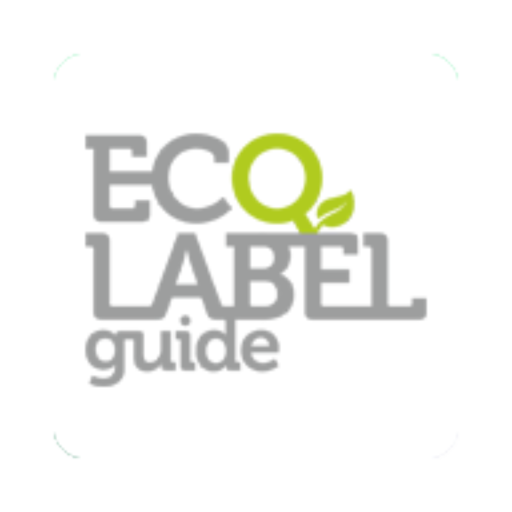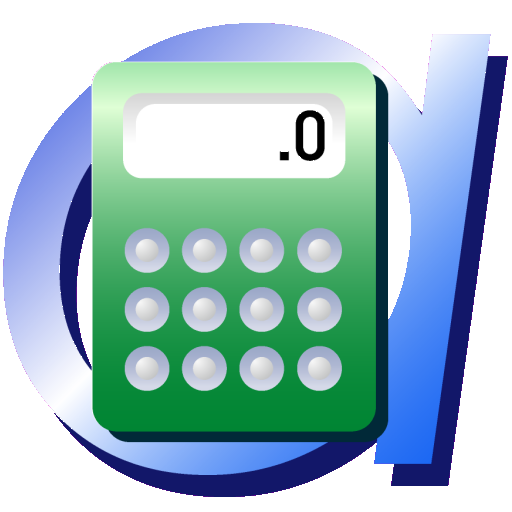Fronter
教育 | itslearning
在電腦上使用BlueStacks –受到5億以上的遊戲玩家所信任的Android遊戲平台。
Play Fronter on PC
Created with a focus on the daily needs of teachers and students, the official Fronter app brings the Fronter experience to the device of your choice:
• Clear and simple overview of bulletins and latest changes from your courses
• Messaging function
• Access to your favorite courses and all their content
• Task list (including follow-up tasks for teachers)
• Easy access to the calendar
• Instant notifications about new assessments and other important actions
Logging in is easy: simply search for your school or site (district, municipality, institution…), and select your login method. Enter your username and password, and you're ready to go! No further steps required.
The app will ask for the following permissions:
• Camera and files (to change profile picture or attach images)
• Notifications (to receive push notifications)
• Calendar (to connect Fronter calendar to device calendar)
You need an Fronter account to use our app.
• Clear and simple overview of bulletins and latest changes from your courses
• Messaging function
• Access to your favorite courses and all their content
• Task list (including follow-up tasks for teachers)
• Easy access to the calendar
• Instant notifications about new assessments and other important actions
Logging in is easy: simply search for your school or site (district, municipality, institution…), and select your login method. Enter your username and password, and you're ready to go! No further steps required.
The app will ask for the following permissions:
• Camera and files (to change profile picture or attach images)
• Notifications (to receive push notifications)
• Calendar (to connect Fronter calendar to device calendar)
You need an Fronter account to use our app.
在電腦上遊玩Fronter . 輕易上手.
-
在您的電腦上下載並安裝BlueStacks
-
完成Google登入後即可訪問Play商店,或等你需要訪問Play商店十再登入
-
在右上角的搜索欄中尋找 Fronter
-
點擊以從搜索結果中安裝 Fronter
-
完成Google登入(如果您跳過了步驟2),以安裝 Fronter
-
在首頁畫面中點擊 Fronter 圖標來啟動遊戲