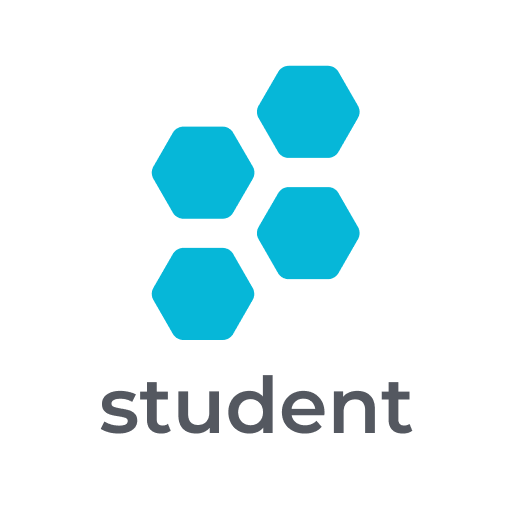TeacherKit Student
Spiele auf dem PC mit BlueStacks - der Android-Gaming-Plattform, der über 500 Millionen Spieler vertrauen.
Seite geändert am: 28. Februar 2019
Play TeacherKit Student on PC
TK Student is a leading app to keep students always informed with their classroom updates; View all of their attendance, behavior, grades and all of their classroom progress from their device anywhere anytime.
It’s simple to install, and easy to use. Once the app is downloaded, it will prompt you to add up your code (sent from teachers).
Once you add your code, you will be able to track all of your classrooms progress.
Key TK Student Features:
• Follow up your attendance in the class.
• Keep track of your classes grades.
• Receive feedback about your behavior in the class.
TK Student is free to download and use.
Spiele TeacherKit Student auf dem PC. Der Einstieg ist einfach.
-
Lade BlueStacks herunter und installiere es auf deinem PC
-
Schließe die Google-Anmeldung ab, um auf den Play Store zuzugreifen, oder mache es später
-
Suche in der Suchleiste oben rechts nach TeacherKit Student
-
Klicke hier, um TeacherKit Student aus den Suchergebnissen zu installieren
-
Schließe die Google-Anmeldung ab (wenn du Schritt 2 übersprungen hast), um TeacherKit Student zu installieren.
-
Klicke auf dem Startbildschirm auf das TeacherKit Student Symbol, um mit dem Spielen zu beginnen