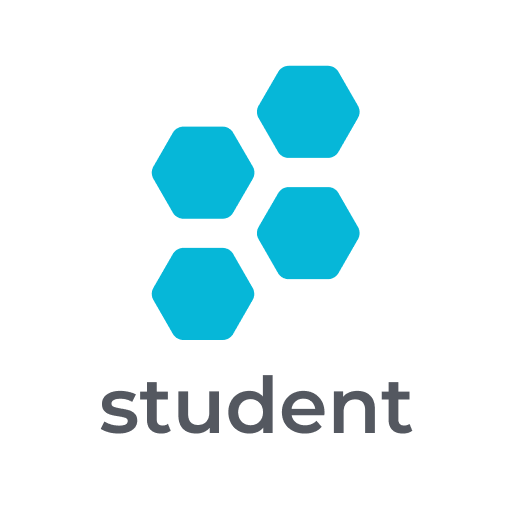TeacherKit Student
Gioca su PC con BlueStacks: la piattaforma di gioco Android, considerata affidabile da oltre 500 milioni di giocatori.
Pagina modificata il: 28 febbraio 2019
Play TeacherKit Student on PC
TK Student is a leading app to keep students always informed with their classroom updates; View all of their attendance, behavior, grades and all of their classroom progress from their device anywhere anytime.
It’s simple to install, and easy to use. Once the app is downloaded, it will prompt you to add up your code (sent from teachers).
Once you add your code, you will be able to track all of your classrooms progress.
Key TK Student Features:
• Follow up your attendance in the class.
• Keep track of your classes grades.
• Receive feedback about your behavior in the class.
TK Student is free to download and use.
Gioca TeacherKit Student su PC. È facile iniziare.
-
Scarica e installa BlueStacks sul tuo PC
-
Completa l'accesso a Google per accedere al Play Store o eseguilo in un secondo momento
-
Cerca TeacherKit Student nella barra di ricerca nell'angolo in alto a destra
-
Fai clic per installare TeacherKit Student dai risultati della ricerca
-
Completa l'accesso a Google (se hai saltato il passaggio 2) per installare TeacherKit Student
-
Fai clic sull'icona TeacherKit Student nella schermata principale per iniziare a giocare