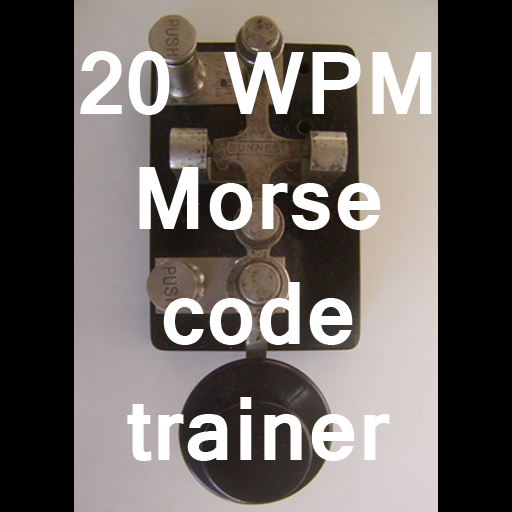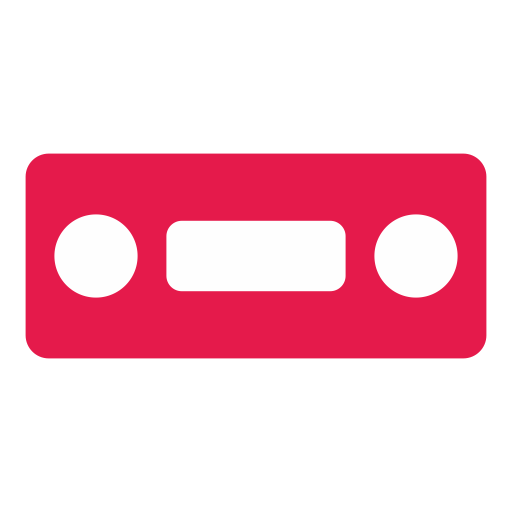このページには広告が含まれます

CW Beacon for Ham Radio
通信 | Andrea Salvatore
BlueStacksを使ってPCでプレイ - 5憶以上のユーザーが愛用している高機能Androidゲーミングプラットフォーム
Play CW Beacon for Ham Radio on PC
The CW Beacon app generates CW customized audio signals that can be sent periodically. By monitoring the reception of those messages on reverse beacon networks, you can verify how good is the performance of your radio setup (radio+antenna) and/or popagation conditions over different bands.
This app is intended for patented ham radio operators and should be used in conjunction with a tranceiver using its microphone (audio in) port.
The default message format is:
BCN DE # @ &
Where:
# in your call sign (add /B to be recognized as a beacon)
@ is your WWL locator grid
& is a custom message
For example:
BCN DE IU4APC/B JN64DD QSL IU4APC AT YAHOO.COM
To use the app all you have to do is:
1) Set the message (red chars). You can use prosigns for it. # for call, @ for locator and & for a custom message. The line with the orange chars shows the message that will be sent.
2) Set the call, locator and a custom message. The locator can be automatically calculated by pressing the GPS Button.
3) Set the WPM speed.
4) Set a custom frame size (the number of minutes between Each message send) or leave the automatically calculate suggested minimum value.
5) Set the audio Frequency.
6) Press START To immediately start sending the CW message
7) Press the REPORTS Button to open the reversebeacon.net page with REPORTS showing where your message has been heard.
NOTE:
The STEREO checkbox enables the sending of dits and dahs on different audio channels. This can be used to drive external hardware to emulate a real paddle.
For any suggestion or request of support contact me at: iu4apc@yahoo.com
72/73 Andrea IU4APC
http://alphapapacharlie.com
This app is intended for patented ham radio operators and should be used in conjunction with a tranceiver using its microphone (audio in) port.
The default message format is:
BCN DE # @ &
Where:
# in your call sign (add /B to be recognized as a beacon)
@ is your WWL locator grid
& is a custom message
For example:
BCN DE IU4APC/B JN64DD QSL IU4APC AT YAHOO.COM
To use the app all you have to do is:
1) Set the message (red chars). You can use prosigns for it. # for call, @ for locator and & for a custom message. The line with the orange chars shows the message that will be sent.
2) Set the call, locator and a custom message. The locator can be automatically calculated by pressing the GPS Button.
3) Set the WPM speed.
4) Set a custom frame size (the number of minutes between Each message send) or leave the automatically calculate suggested minimum value.
5) Set the audio Frequency.
6) Press START To immediately start sending the CW message
7) Press the REPORTS Button to open the reversebeacon.net page with REPORTS showing where your message has been heard.
NOTE:
The STEREO checkbox enables the sending of dits and dahs on different audio channels. This can be used to drive external hardware to emulate a real paddle.
For any suggestion or request of support contact me at: iu4apc@yahoo.com
72/73 Andrea IU4APC
http://alphapapacharlie.com
CW Beacon for Ham RadioをPCでプレイ
-
BlueStacksをダウンロードしてPCにインストールします。
-
GoogleにサインインしてGoogle Play ストアにアクセスします。(こちらの操作は後で行っても問題ありません)
-
右上の検索バーにCW Beacon for Ham Radioを入力して検索します。
-
クリックして検索結果からCW Beacon for Ham Radioをインストールします。
-
Googleサインインを完了してCW Beacon for Ham Radioをインストールします。※手順2を飛ばしていた場合
-
ホーム画面にてCW Beacon for Ham Radioのアイコンをクリックしてアプリを起動します。