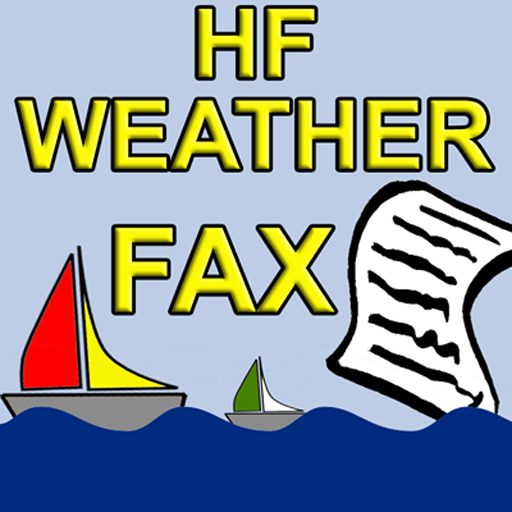このページには広告が含まれます

WSPR Beacon for Ham Radio
通信 | Andrea Salvatore
BlueStacksを使ってPCでプレイ - 5憶以上のユーザーが愛用している高機能Androidゲーミングプラットフォーム
Play WSPR Beacon for Ham Radio on PC
The WSPR Beacon App is made to send WSPR signals using your Android smartphone/tablet as a signal source. All you have to do is use the audio out of it and pair it with the audio in of your rig (and set it to VOX).
All you ha to do is:
1) Set your CALLSIGN
2) Set your LOCATOR or press the GPS button and have the app automatically calculate it based on your position. Please allow a few seconds for the GPS to get exact coordinates.
3) Set the POWER LEVEL so that it matches your rig output power
4) Select the BAND (optional). This is only to have handy the frequency value to set on the rig.
5) Set the TX FRAMING. This allows you to set how ofter the WSPR will be sent. By default the WSPR is sent only once.
6) Select the BASE FREQUENCY. It can go from 1400Hz to 1600Hz and by default it is 1500Hz
7) Press START
The app will wait for the next frame start before sending.
So you only have to make sure that the clock of your smartphone/tablet is synced.
By pressing the REPORTS button you can monitor, filter and share reception reports. By pressing the MAP button, the app will open the related WSPRnet.org map page to view reports.
For any support or suggestion please visit the website: http://alphapapacharlie.com
or send an email to iu4apc@yahoo.com
72/73, Andrea IU4APC
All you ha to do is:
1) Set your CALLSIGN
2) Set your LOCATOR or press the GPS button and have the app automatically calculate it based on your position. Please allow a few seconds for the GPS to get exact coordinates.
3) Set the POWER LEVEL so that it matches your rig output power
4) Select the BAND (optional). This is only to have handy the frequency value to set on the rig.
5) Set the TX FRAMING. This allows you to set how ofter the WSPR will be sent. By default the WSPR is sent only once.
6) Select the BASE FREQUENCY. It can go from 1400Hz to 1600Hz and by default it is 1500Hz
7) Press START
The app will wait for the next frame start before sending.
So you only have to make sure that the clock of your smartphone/tablet is synced.
By pressing the REPORTS button you can monitor, filter and share reception reports. By pressing the MAP button, the app will open the related WSPRnet.org map page to view reports.
For any support or suggestion please visit the website: http://alphapapacharlie.com
or send an email to iu4apc@yahoo.com
72/73, Andrea IU4APC
WSPR Beacon for Ham RadioをPCでプレイ
-
BlueStacksをダウンロードしてPCにインストールします。
-
GoogleにサインインしてGoogle Play ストアにアクセスします。(こちらの操作は後で行っても問題ありません)
-
右上の検索バーにWSPR Beacon for Ham Radioを入力して検索します。
-
クリックして検索結果からWSPR Beacon for Ham Radioをインストールします。
-
Googleサインインを完了してWSPR Beacon for Ham Radioをインストールします。※手順2を飛ばしていた場合
-
ホーム画面にてWSPR Beacon for Ham Radioのアイコンをクリックしてアプリを起動します。