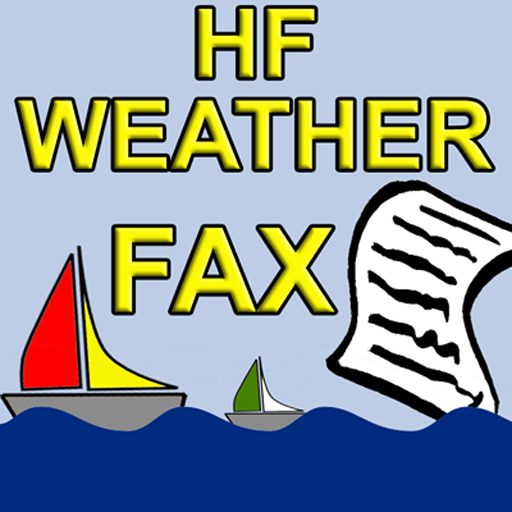WSPR Beacon for Ham Radio
Играйте на ПК с BlueStacks – игровой платформе для приложений на Android. Нас выбирают более 500 млн. игроков.
Страница изменена: 6 января 2015 г.
Play WSPR Beacon for Ham Radio on PC
All you ha to do is:
1) Set your CALLSIGN
2) Set your LOCATOR or press the GPS button and have the app automatically calculate it based on your position. Please allow a few seconds for the GPS to get exact coordinates.
3) Set the POWER LEVEL so that it matches your rig output power
4) Select the BAND (optional). This is only to have handy the frequency value to set on the rig.
5) Set the TX FRAMING. This allows you to set how ofter the WSPR will be sent. By default the WSPR is sent only once.
6) Select the BASE FREQUENCY. It can go from 1400Hz to 1600Hz and by default it is 1500Hz
7) Press START
The app will wait for the next frame start before sending.
So you only have to make sure that the clock of your smartphone/tablet is synced.
By pressing the REPORTS button you can monitor, filter and share reception reports. By pressing the MAP button, the app will open the related WSPRnet.org map page to view reports.
For any support or suggestion please visit the website: http://alphapapacharlie.com
or send an email to iu4apc@yahoo.com
72/73, Andrea IU4APC
Играйте в игру WSPR Beacon for Ham Radio на ПК. Это легко и просто.
-
Скачайте и установите BlueStacks на ПК.
-
Войдите в аккаунт Google, чтобы получить доступ к Google Play, или сделайте это позже.
-
В поле поиска, которое находится в правой части экрана, введите название игры – WSPR Beacon for Ham Radio.
-
Среди результатов поиска найдите игру WSPR Beacon for Ham Radio и нажмите на кнопку "Установить".
-
Завершите авторизацию в Google (если вы пропустили этот шаг в начале) и установите игру WSPR Beacon for Ham Radio.
-
Нажмите на ярлык игры WSPR Beacon for Ham Radio на главном экране, чтобы начать играть.