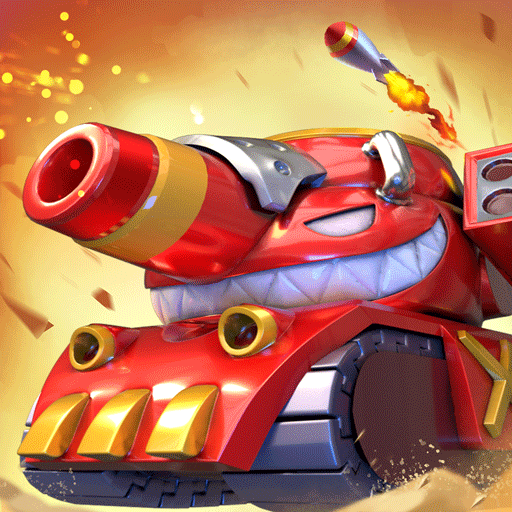PvPets: Tank Battle Royale
Spiele auf dem PC mit BlueStacks - der Android-Gaming-Plattform, der über 500 Millionen Spieler vertrauen.
Seite geändert am: 28. Januar 2020
Play PvPets: Tank Battle Royale on PC or Mac
Experience intense multiplayer PvP battles in the premiere Android tank battle royale game. Take on other players in the thrilling 20-man matches in real-time top-down shooting action. Experience bite-sized, 3-minute matches – quick but electric! It’s time for you to toss your pet into a massive metal war machine in an insanely fun free-for-all!
What’s your play style? Choose from a variety of different tanks and find one that suits you! Do you want to take down your enemies from afar or ram your foes in exciting close combat? Equip your pet with different weapons and items including sniper rifles, flame throws, and rocket launchers. Earn rewards every time you play! It’s not only fun, but you can also receive awesome prizes and loot for daily play and special events. Dominate the online leader boards and show the world who’s the top dog!
Spiele PvPets: Tank Battle Royale auf dem PC. Der Einstieg ist einfach.
-
Lade BlueStacks herunter und installiere es auf deinem PC
-
Schließe die Google-Anmeldung ab, um auf den Play Store zuzugreifen, oder mache es später
-
Suche in der Suchleiste oben rechts nach PvPets: Tank Battle Royale
-
Klicke hier, um PvPets: Tank Battle Royale aus den Suchergebnissen zu installieren
-
Schließe die Google-Anmeldung ab (wenn du Schritt 2 übersprungen hast), um PvPets: Tank Battle Royale zu installieren.
-
Klicke auf dem Startbildschirm auf das PvPets: Tank Battle Royale Symbol, um mit dem Spielen zu beginnen