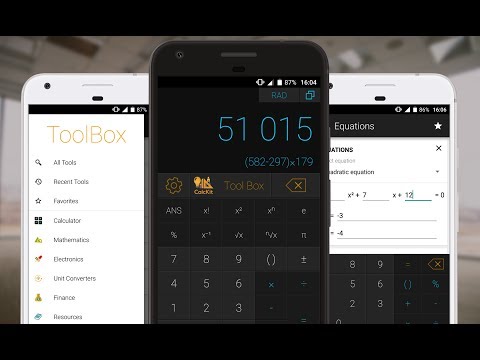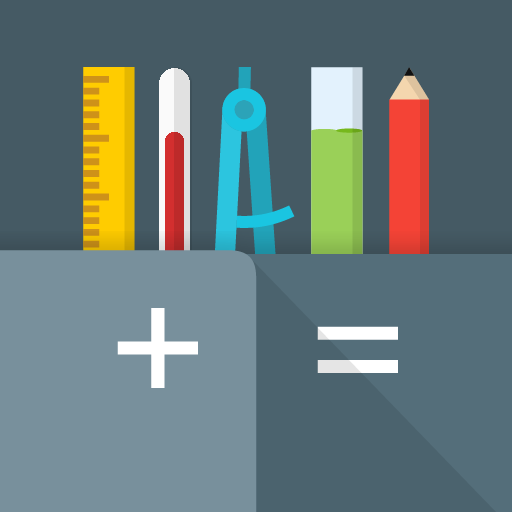Все-в-Одном Калькулятор Бесплатный
Играйте на ПК с BlueStacks – игровой платформе для приложений на Android. Нас выбирают более 500 млн. игроков.
Страница изменена: 16 ноября 2019 г.
Play All-In-One Calculator on PC
Designed with simplicity in mind, CalcKit helps you solve all kinds of everyday calculations.
From simple and complex calculations, to unit and currency conversions, percentages, areas, volumes and more.
The Perfect Calculator
Passionate development combined with constant feedback from our users resulted in what we believe is the best calculator and converter app ever created.
Featuring over 150 FREE Calculators and Unit Converters, packed in with a highly customizable Scientific Calculator, CalcKit is the only calculator you will ever need on your device.
If you are a student, teacher, enginer, handyman, contractor or just somebody who struggles with math & conversions, you really should give CalcKit a try.
Scientific Calculator
• Customizable buttons / functions
• Editable input & cursor
• Copy & Paste support
• Calculation history
• Memory buttons
• Floating calculator
150 Calculators and Unit Converters
• Geometry, Algebra, Equations, Electronics, Finance and more
• Currency converter with 160 currencies, available offline
• Search, sort or add calculators to favorites
• Instant results delivered as you type
• Create shortcuts on home screen
Custom Calculators
In addition to the many built-in calculators, CalcKit allows you to easily create your own calculators and converters in a matter of minutes.
• Unlimited custom calculators
• Up to 25 variables per calculator
• 50+ available functions
Built-in Notepad
CalcKit also comes with a built-in Notepad, that allows you to easily take notes on the go.
It also features a "Fast Note" that is directly accessible, which can be quite useful for storing or comparing results from multiple calculators within CalcKit.
Geometry
Triangle, Square, Rectangle, Parallelogram, Rhombus, Trapezoid, Hexagon, Polygon, Ellipse, Circle, Cube, Cuboid, Prism, Tetrahedron, Octahedron, Pyramid, Cone, Cylinder, Torus, Sphere
Equations
• Linear, Quadratic and Cubic Equations
• 2x2 and 3x3 Systems
Analytical Geometry
• Distance between 2 points
• Area of Triangle
• Equation of Circle and Sphere
Algebra
• Average / mean
• Combinations / Permutations
• Decimal to fraction
• Fraction simplifier
• GCF / LCM
• Prime number checker
• Proportion calculator
• Matrix calculator
Finance
• Currency converter
• Sales tax calculator
• Tip calculator
• Interest calculator
Electronics
• Resistor / Inductor Color Codes
• LED Resistor Calculator
• Series / Parallel Components
• Ohm's Law
• Power Triangle
• Y - Δ Transformation
• Voltage divider
• Voltage regulator
• Operational amplifier
• NE555 Timer
• Filters
• Reactance
• Wire resistivity
• Transformer ratio
• Battery life calculator
• Analog - Digital converter
• Frequency calculator
Common Converters
• Numbers
• Roman numerals
• Prefixes
• Angle
• Area
• Cooking
• Data storage
• Fuel consumption
• Mass (Weight)
• Length
• Temperature
• Time
• Speed
• Pressure
• Power
• Volume
• Force
• Energy
Electricity Converters
• Charge
• Current
• Conductance
• Conductivity
• Field strength
• Potential
• Resistance
• Resistivity
• Capacitance
• Inductance
• Charge and current density
Engineering Converters
• Acceleration
• Angular acceleration and velocity
• Airflow
• Density
• Moment of inertia
• Specific volume
• Torque
Fluids Converters
• Concentration
• Flow
• Mass flux density
• Permeability
• Surface tension
• Viscosity
Heat Converters
• Fuel efficiency
• Heat and flux density
• Transfer coefficient
• Specific heat capacity
• Temperature interval
• Thermal conductivity, expansion and resistance
Light Converters
• Illumination
• Luminance
• Luminous intensity
Magnetism Converters
• Field strength
• Flux and flux density
• Magnetomotive force
Radiation Converters
• Radiation
• Absorbed dose
• Activity
• Exposure
Играйте в игру Все-в-Одном Калькулятор Бесплатный на ПК. Это легко и просто.
-
Скачайте и установите BlueStacks на ПК.
-
Войдите в аккаунт Google, чтобы получить доступ к Google Play, или сделайте это позже.
-
В поле поиска, которое находится в правой части экрана, введите название игры – Все-в-Одном Калькулятор Бесплатный.
-
Среди результатов поиска найдите игру Все-в-Одном Калькулятор Бесплатный и нажмите на кнопку "Установить".
-
Завершите авторизацию в Google (если вы пропустили этот шаг в начале) и установите игру Все-в-Одном Калькулятор Бесплатный.
-
Нажмите на ярлык игры Все-в-Одном Калькулятор Бесплатный на главном экране, чтобы начать играть.