
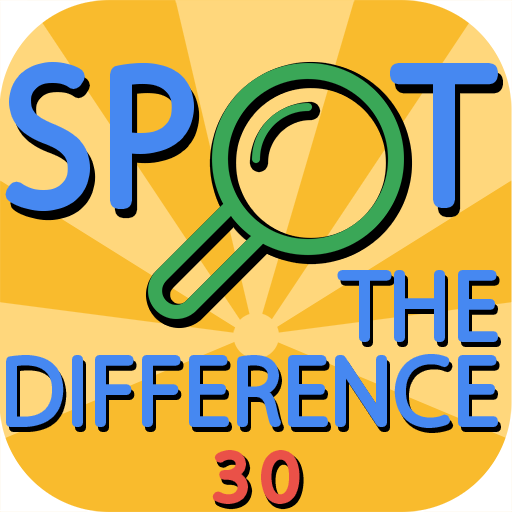
Find The Difference v30
Mainkan di PC dengan BlueStacks – platform Game-Game Android, dipercaya oleh lebih dari 500 juta gamer.
Halaman Dimodifikasi Aktif: 26 Februari 2017
Play Find The Difference v30 on PC
Each time you spot a difference, just tap on the screen.
Hours of fun ahead! Spot The Difference is a great way to train your brain and improve your observation skills!
Why our game?
0) This is a favorite game of millions people since childhood!
1) The game has no annoying timer - no rush, just enjoy the game!
2) Very helpful zoom and hint functionality.
3) Large number of colorful levels (will be available soon with updates, and for downloading).
Thank you!
Mainkan Find The Difference v30 di PC Mudah saja memulainya.
-
Unduh dan pasang BlueStacks di PC kamu
-
Selesaikan proses masuk Google untuk mengakses Playstore atau lakukan nanti
-
Cari Find The Difference v30 di bilah pencarian di pojok kanan atas
-
Klik untuk menginstal Find The Difference v30 dari hasil pencarian
-
Selesaikan proses masuk Google (jika kamu melewati langkah 2) untuk menginstal Find The Difference v30
-
Klik ikon Find The Difference v30 di layar home untuk membuka gamenya



