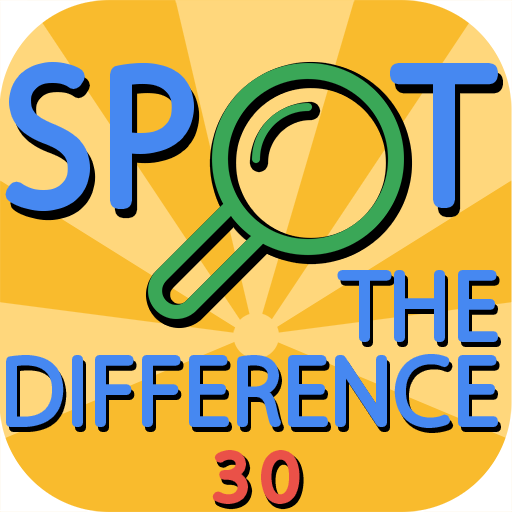Find Differences
Graj na PC z BlueStacks – Platforma gamingowa Android, która uzyskała zaufanie ponad 500 milionów graczy!
Strona zmodyfikowana w dniu: 19 lutego 2017
Play Find Differences on PC
Look for differences on the beautiful pictures!
Look at the two almost identical pictures and try to find 10 differences.
1) Enjoy the game - the game has no timer, so spend on search as much time as you want!
2) Zoom functionality and tips - if you are having difficulty with finding.
3) A large number of cute levels (new levels will be added in the process).
and besides - Spot the Difference is a favorite game for millions from childhood!
Zagraj w Find Differences na PC. To takie proste.
-
Pobierz i zainstaluj BlueStacks na PC
-
Zakończ pomyślnie ustawienie Google, aby otrzymać dostęp do sklepu Play, albo zrób to później.
-
Wyszukaj Find Differences w pasku wyszukiwania w prawym górnym rogu.
-
Kliknij, aby zainstalować Find Differences z wyników wyszukiwania
-
Ukończ pomyślnie rejestrację Google (jeśli krok 2 został pominięty) aby zainstalować Find Differences
-
Klinij w ikonę Find Differences na ekranie startowym, aby zacząć grę