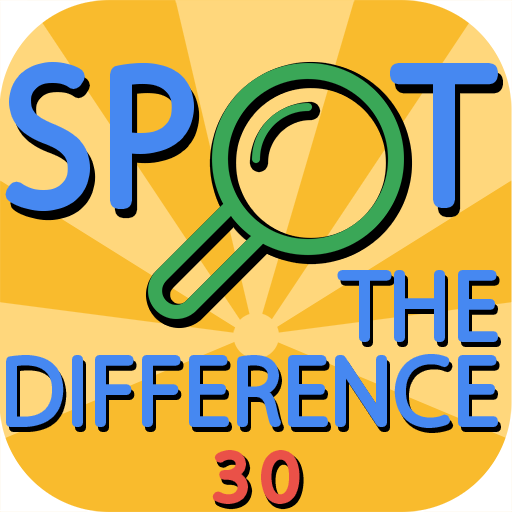Find Differences
Jogue no PC com BlueStacks - A Plataforma de Jogos Android, confiada por mais de 500 milhões de jogadores.
Página modificada em: 19 de fevereiro de 2017
Play Find Differences on PC
Look for differences on the beautiful pictures!
Look at the two almost identical pictures and try to find 10 differences.
1) Enjoy the game - the game has no timer, so spend on search as much time as you want!
2) Zoom functionality and tips - if you are having difficulty with finding.
3) A large number of cute levels (new levels will be added in the process).
and besides - Spot the Difference is a favorite game for millions from childhood!
Jogue Find Differences no PC. É fácil começar.
-
Baixe e instale o BlueStacks no seu PC
-
Conclua o login do Google para acessar a Play Store ou faça isso mais tarde
-
Procure por Find Differences na barra de pesquisa no canto superior direito
-
Clique para instalar Find Differences a partir dos resultados da pesquisa
-
Conclua o login do Google (caso você pulou a etapa 2) para instalar o Find Differences
-
Clique no ícone do Find Differences na tela inicial para começar a jogar