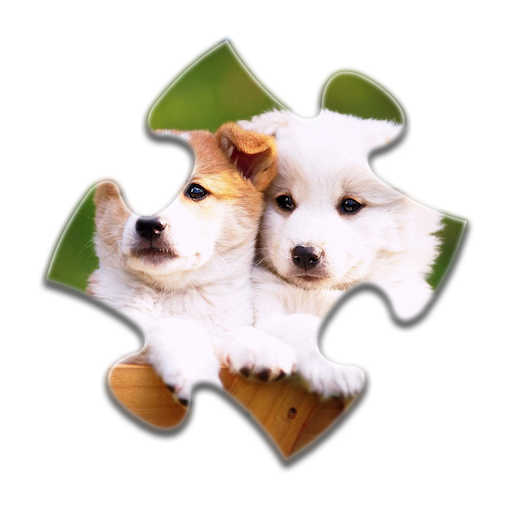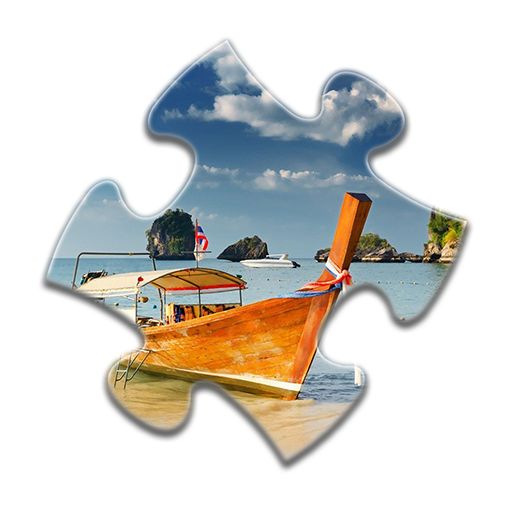Perfect Angle
Juega en PC con BlueStacks: la plataforma de juegos Android, en la que confían más de 500 millones de jugadores.
Página modificada el: 23 de marzo de 2016
Play Perfect Angle on PC
REAL OPTICAL ILLUSIONS
Nothing is what it seems! Sharpen your perception by beating over 100 puzzles through scenarios with no apparent structure or logic.
PUZZLES BASED ON 3D PERSPECTIVE
Detect the perfect angle in which a chaotic composition reveals the figure hidden behind a game on perspective. Test your visual acuity by accepting a greater challenge each time.
ORIGINAL SCRIPT AND PROFESSIONAL VOICING
On entering PerfectAngle, you will discover an extremely beautiful place in which every object that you manage to build will bring to memory part of the mysterious life of the protagonist
STUNNING GRAPHICS AND SETTING
Penetrate the mind of the protagonist immersed in a seductive atmosphere. Stunning graphics, original music and captivating sound effects.
CHARACTERISTICS:
- Over 100 puzzle levels based on optical illusions.
- Original soundtrack
- Original script.
- Record your progress automatically in the cloud.
- Translated into 11 languages.
- Voicing by professional voice actors.
- Unique graphics and setting.
- Simple and mechanical control for relaxed gaming.
- 36 Achievements and list of world records.
Juega Perfect Angle en la PC. Es fácil comenzar.
-
Descargue e instale BlueStacks en su PC
-
Complete el inicio de sesión de Google para acceder a Play Store, o hágalo más tarde
-
Busque Perfect Angle en la barra de búsqueda en la esquina superior derecha
-
Haga clic para instalar Perfect Angle desde los resultados de búsqueda
-
Complete el inicio de sesión de Google (si omitió el paso 2) para instalar Perfect Angle
-
Haz clic en el ícono Perfect Angle en la pantalla de inicio para comenzar a jugar