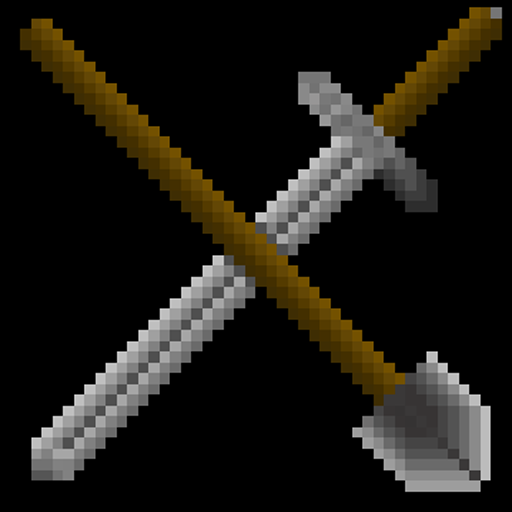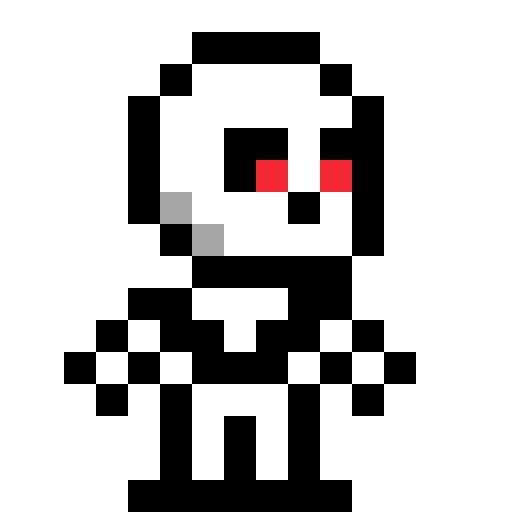
Aldarix the Battlemage (Roguelike)
Play on PC with BlueStacks – the Android Gaming Platform, trusted by 500M+ gamers.
Page Modified on: June 21, 2019
Play Aldarix the Battlemage (Roguelike) on PC
Tactical combat
Combat is based on positioning and, above all else, spells. There's a broad range of spells available and learning how to use each of them efficiently is key to successful battlemagery.
Story mode
Aldarix is captured and must defend the kingdom against the mysterious Devigon! This mode consists of 50 handcrafted levels.
Survival Mode
A challenging roguelike mode where levels are randomly generated and death is permanent. Survival Mode is available by an in-app purchase.
Follow Aldarix the Battlemage on twitter at Link:https://twitter.com/AldarixB
Play Aldarix the Battlemage (Roguelike) on PC. It’s easy to get started.
-
Download and install BlueStacks on your PC
-
Complete Google sign-in to access the Play Store, or do it later
-
Look for Aldarix the Battlemage (Roguelike) in the search bar at the top right corner
-
Click to install Aldarix the Battlemage (Roguelike) from the search results
-
Complete Google sign-in (if you skipped step 2) to install Aldarix the Battlemage (Roguelike)
-
Click the Aldarix the Battlemage (Roguelike) icon on the home screen to start playing