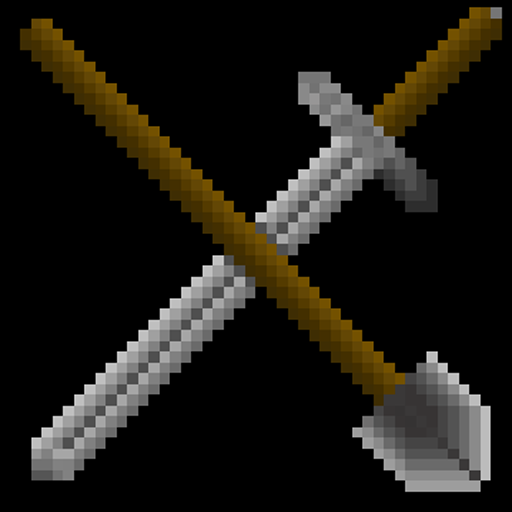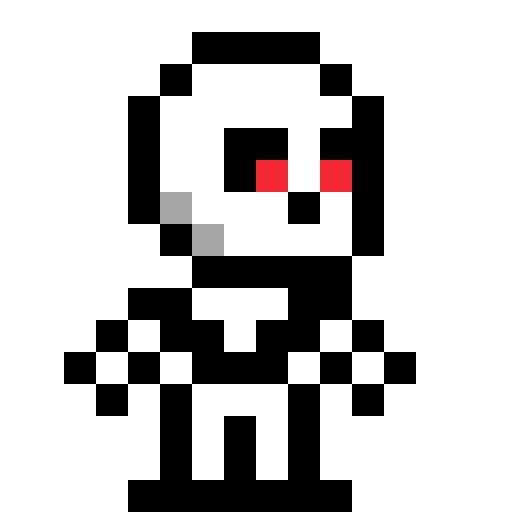
Aldarix the Battlemage (Roguelike)
Juega en PC con BlueStacks: la plataforma de juegos Android, en la que confían más de 500 millones de jugadores.
Página modificada el: 21 de junio de 2019
Play Aldarix the Battlemage (Roguelike) on PC
Tactical combat
Combat is based on positioning and, above all else, spells. There's a broad range of spells available and learning how to use each of them efficiently is key to successful battlemagery.
Story mode
Aldarix is captured and must defend the kingdom against the mysterious Devigon! This mode consists of 50 handcrafted levels.
Survival Mode
A challenging roguelike mode where levels are randomly generated and death is permanent. Survival Mode is available by an in-app purchase.
Follow Aldarix the Battlemage on twitter at Link:https://twitter.com/AldarixB
Juega Aldarix the Battlemage (Roguelike) en la PC. Es fácil comenzar.
-
Descargue e instale BlueStacks en su PC
-
Complete el inicio de sesión de Google para acceder a Play Store, o hágalo más tarde
-
Busque Aldarix the Battlemage (Roguelike) en la barra de búsqueda en la esquina superior derecha
-
Haga clic para instalar Aldarix the Battlemage (Roguelike) desde los resultados de búsqueda
-
Complete el inicio de sesión de Google (si omitió el paso 2) para instalar Aldarix the Battlemage (Roguelike)
-
Haz clic en el ícono Aldarix the Battlemage (Roguelike) en la pantalla de inicio para comenzar a jugar