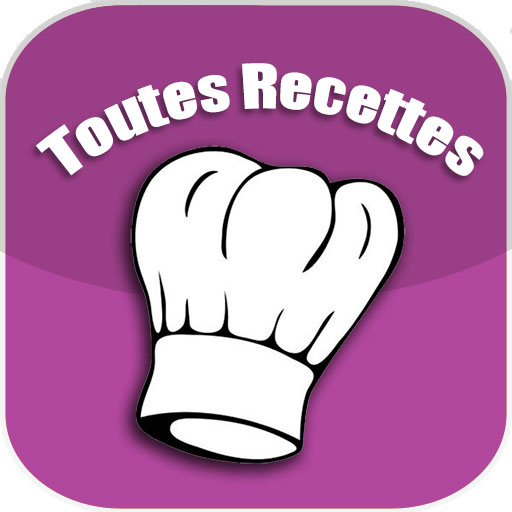Ivory Food
Play on PC with BlueStacks – the Android Gaming Platform, trusted by 500M+ gamers.
Page Modified on: December 26, 2014
Play Ivory Food on PC
So the goal of this application is to promote the Ivorian cooking that is as much varied as its population is.
The current version of the application allows you to:
• Consult a variety of Ivorian recipe.
• Share your favorite recipes on social networks and show your friends what you like in the Ivorian cooking.
• Save your favorite recipes on the application and consult at any time.
• Add your own recipes and view at any time.
Play Ivory Food on PC. It’s easy to get started.
-
Download and install BlueStacks on your PC
-
Complete Google sign-in to access the Play Store, or do it later
-
Look for Ivory Food in the search bar at the top right corner
-
Click to install Ivory Food from the search results
-
Complete Google sign-in (if you skipped step 2) to install Ivory Food
-
Click the Ivory Food icon on the home screen to start playing