
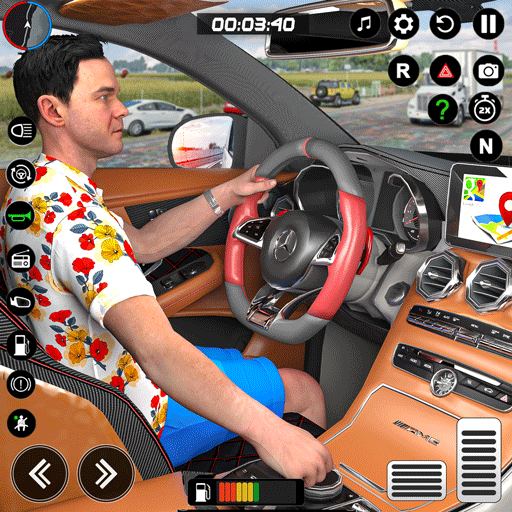
luxo carro Parque escola
Jogue no PC com BlueStacks - A Plataforma de Jogos Android, confiada por mais de 500 milhões de jogadores.
Página modificada em: Feb 13, 2025
Play Drive Luxury Car Prado Parking on PC or Mac
Drive Luxury Car Prado Parking is a simulation game developed by Verx Labs. BlueStacks App Player is the best platform to play this Android app on your PC or Mac and provide an impressive gaming experience.
Multistory prado parking game: car games 2022 is another car parking game where you can drive an auto, race, and park your luxury car on exciting crazy driving tracks. Extreme driving game of prado parking to achieve car parking and driving mission to complete at the spot. Play with car parking multiplayer in this easy and challenging mission. prado car parking has different cars for car driving. If you don’t have driving skills in car parking school, parking games 2021.
Ready to have a thrilling experience with a challenging mission!
Drive Luxury Car Prado Parking is a multiplayer game consisting of easy and challenging missions. Our modern car parking game is designed to drive in street with master and expert drivers to accomplish the multiplayer car games. The game features a realistic car driving experience on crazy tracks, turning the camera around the car, a simple and challenging parking mission, and a realistic experience with 3D effects and various controls – steering, arrow, tilt, etc.
Download Drive Luxury Car Pardo Parking Game with BlueStacks!
Jogue luxo carro Parque escola no PC. É fácil começar.
-
Baixe e instale o BlueStacks no seu PC
-
Conclua o login do Google para acessar a Play Store ou faça isso mais tarde
-
Procure por luxo carro Parque escola na barra de pesquisa no canto superior direito
-
Clique para instalar luxo carro Parque escola a partir dos resultados da pesquisa
-
Conclua o login do Google (caso você pulou a etapa 2) para instalar o luxo carro Parque escola
-
Clique no ícone do luxo carro Parque escola na tela inicial para começar a jogar



