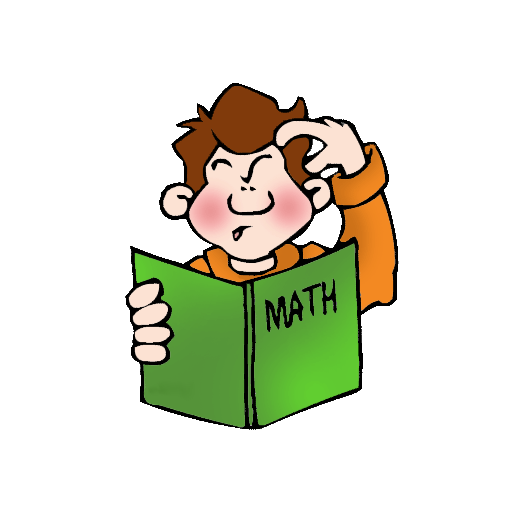Twister Talking Automatic Spinner
Spiele auf dem PC mit BlueStacks - der Android-Gaming-Plattform, der über 500 Millionen Spieler vertrauen.
Seite geändert am: 24. Januar 2020
Play Twister Talking Automatic Spinner on PC
Now the whole company can play Twister! You no longer need to sit and get bored by twisting the spinner, as you can enable automatic spin with the time you specify.
Spend a minimum of concentration on the spinner, and pay more attention to the Twister game itself.
Roulette is divided into four sections (right hand, right foot, left hand and left foot) and each section has four colors (blue, yellow, red, green).
The application has 2 modes:
- to twist the Twister spinner manually;
- the possibility to set automatic twist of Twister spinner (you specify the time for every move).
Also you can turn on voice acting.
The voice acting is implemented in two languages (English or Russian), and the application interface is translated into 23 languages.
Use this app while playing Twister. I wish you only best emotions and a pleasant game!
Spiele Twister Talking Automatic Spinner auf dem PC. Der Einstieg ist einfach.
-
Lade BlueStacks herunter und installiere es auf deinem PC
-
Schließe die Google-Anmeldung ab, um auf den Play Store zuzugreifen, oder mache es später
-
Suche in der Suchleiste oben rechts nach Twister Talking Automatic Spinner
-
Klicke hier, um Twister Talking Automatic Spinner aus den Suchergebnissen zu installieren
-
Schließe die Google-Anmeldung ab (wenn du Schritt 2 übersprungen hast), um Twister Talking Automatic Spinner zu installieren.
-
Klicke auf dem Startbildschirm auf das Twister Talking Automatic Spinner Symbol, um mit dem Spielen zu beginnen