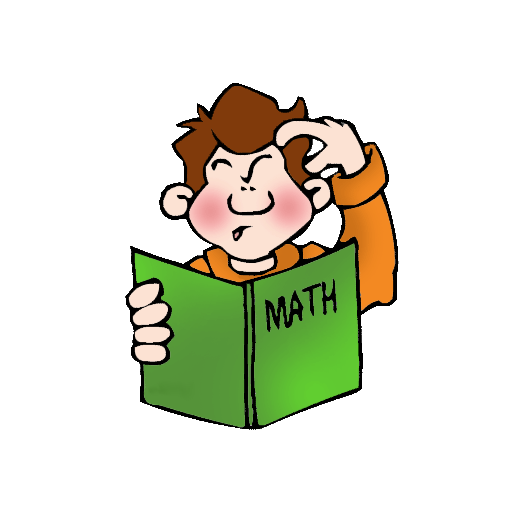Twister Talking Automatic Spinner
Mainkan di PC dengan BlueStacks – platform Game-Game Android, dipercaya oleh lebih dari 500 juta gamer.
Halaman Dimodifikasi Aktif: 24 Januari 2020
Play Twister Talking Automatic Spinner on PC
Now the whole company can play Twister! You no longer need to sit and get bored by twisting the spinner, as you can enable automatic spin with the time you specify.
Spend a minimum of concentration on the spinner, and pay more attention to the Twister game itself.
Roulette is divided into four sections (right hand, right foot, left hand and left foot) and each section has four colors (blue, yellow, red, green).
The application has 2 modes:
- to twist the Twister spinner manually;
- the possibility to set automatic twist of Twister spinner (you specify the time for every move).
Also you can turn on voice acting.
The voice acting is implemented in two languages (English or Russian), and the application interface is translated into 23 languages.
Use this app while playing Twister. I wish you only best emotions and a pleasant game!
Mainkan Twister Talking Automatic Spinner di PC Mudah saja memulainya.
-
Unduh dan pasang BlueStacks di PC kamu
-
Selesaikan proses masuk Google untuk mengakses Playstore atau lakukan nanti
-
Cari Twister Talking Automatic Spinner di bilah pencarian di pojok kanan atas
-
Klik untuk menginstal Twister Talking Automatic Spinner dari hasil pencarian
-
Selesaikan proses masuk Google (jika kamu melewati langkah 2) untuk menginstal Twister Talking Automatic Spinner
-
Klik ikon Twister Talking Automatic Spinner di layar home untuk membuka gamenya