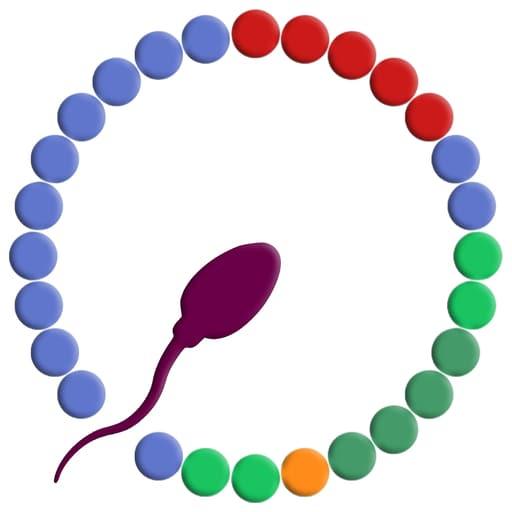Ovulation-Fertility Tracker Eveline Cycle Calendar
Play on PC with BlueStacks – the Android Gaming Platform, trusted by 500M+ gamers.
Page Modified on: December 15, 2021
Play Ovulation-Fertility Tracker Eveline Cycle Calendar on PC
Eveline utilizes camera (front) of your smartphone to read the results from test strips with 99% accuracy. The mobile app shows and records test results on for maximum convenience. In addition, the Eveline Smart Fertility System provides you with comprehensive data and an innovative push notification system, so that you know when to take the test, and when the peak days are. Eveline App provides 7 predicted ovulation days for you to better make the fertility plan.
Technology And Innovation At Your Side
The Eveline Smart Fertility System Is Utilizing The Latest Advancements In Technology To Make Your Life Easier.
THE MAGIC READER
Utilizing the front camera of your phone, our algorithm analyses the test results automatically, the status icons make it easy to understand.
THE SMART APP
Our app does the miracle work. It calculates the next peak, saves data for future tracking, reminds you when the peak days are via push notifications.
Play Ovulation-Fertility Tracker Eveline Cycle Calendar on PC. It’s easy to get started.
-
Download and install BlueStacks on your PC
-
Complete Google sign-in to access the Play Store, or do it later
-
Look for Ovulation-Fertility Tracker Eveline Cycle Calendar in the search bar at the top right corner
-
Click to install Ovulation-Fertility Tracker Eveline Cycle Calendar from the search results
-
Complete Google sign-in (if you skipped step 2) to install Ovulation-Fertility Tracker Eveline Cycle Calendar
-
Click the Ovulation-Fertility Tracker Eveline Cycle Calendar icon on the home screen to start playing