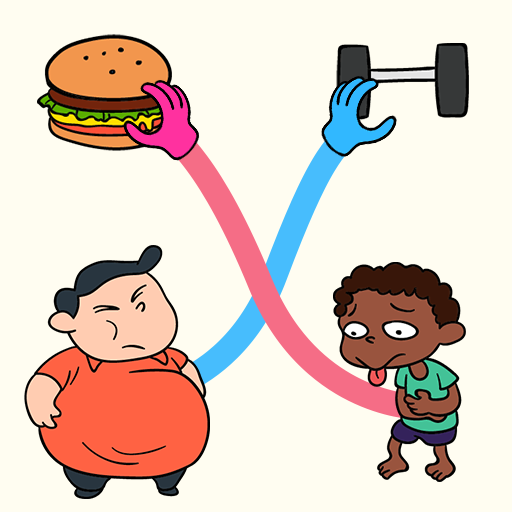Monster Hunt: Blocky Party
Mainkan di PC dengan BlueStacks – platform Game-Game Android, dipercaya oleh lebih dari 500 juta gamer.
Halaman Dimodifikasi Aktif: 21 Feb 2024
Play Monster Hunt: Blocky Party on PC
As a hider, navigate the map and complete tasks within the time limit. It's a test of strategy and hiding skill, make sure no one can catch you when the time runs out. Switch roles and become a relentless seeker, uncovering hiding spots with a sharp eye and a ticking clock, adding suspense to the dynamic hide-and-seek gameplay.
Features:
- Hide and seek exciting gameplay
- Engage with the environment: riding cars, skateboards, or even a cat!
- Open, beautiful 3D map.
- Smooth 3D gameplay for best experience.
Immerse yourself in the world of craft and pixels, sharpen your hiding and seeking skills, and let the pursuit begin ! DOWNLOAD NOW.
Mainkan Monster Hunt: Blocky Party di PC Mudah saja memulainya.
-
Unduh dan pasang BlueStacks di PC kamu
-
Selesaikan proses masuk Google untuk mengakses Playstore atau lakukan nanti
-
Cari Monster Hunt: Blocky Party di bilah pencarian di pojok kanan atas
-
Klik untuk menginstal Monster Hunt: Blocky Party dari hasil pencarian
-
Selesaikan proses masuk Google (jika kamu melewati langkah 2) untuk menginstal Monster Hunt: Blocky Party
-
Klik ikon Monster Hunt: Blocky Party di layar home untuk membuka gamenya