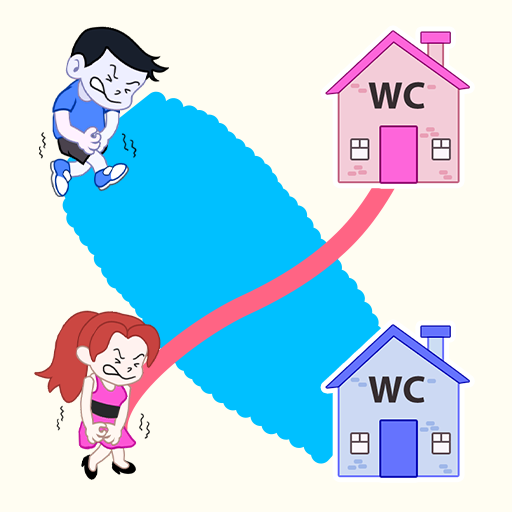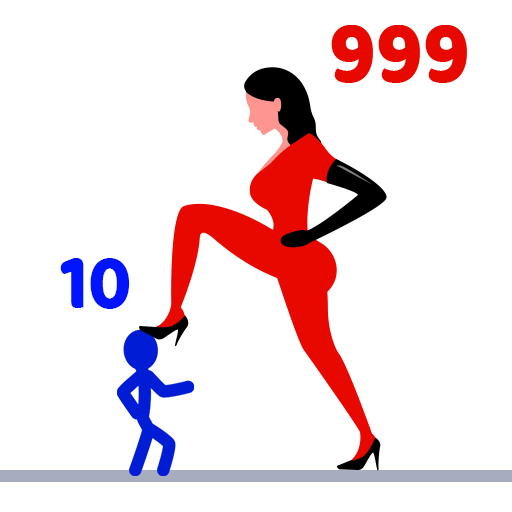Racing Ball: Rolling Adventure
Mainkan di PC dengan BlueStacks – platform Game-Game Android, dipercaya oleh lebih dari 500 juta gamer.
Halaman Dimodifikasi Aktif: 21 Jun 2024
Play Racing Ball: Rolling Adventure on PC
It's a fast-paced race full of unexpected obstacles lies ahead in this challenging rolling ball platformer!
Your quest is simple: Swipe to roll the Ball. The faster you swipe, the faster Balls go!
Collect rare going balls and overcome all the challenges at the ball games to become the winner!
🌠 Game Feature 🌠
⭐ Simple and easy to play with just one finger
⭐ A funny collection of balls to play with
⭐ Vibrant graphics and animations
⭐ Glowing ball skins.
Don't fall and lose your life!
Mainkan Racing Ball: Rolling Adventure di PC Mudah saja memulainya.
-
Unduh dan pasang BlueStacks di PC kamu
-
Selesaikan proses masuk Google untuk mengakses Playstore atau lakukan nanti
-
Cari Racing Ball: Rolling Adventure di bilah pencarian di pojok kanan atas
-
Klik untuk menginstal Racing Ball: Rolling Adventure dari hasil pencarian
-
Selesaikan proses masuk Google (jika kamu melewati langkah 2) untuk menginstal Racing Ball: Rolling Adventure
-
Klik ikon Racing Ball: Rolling Adventure di layar home untuk membuka gamenya