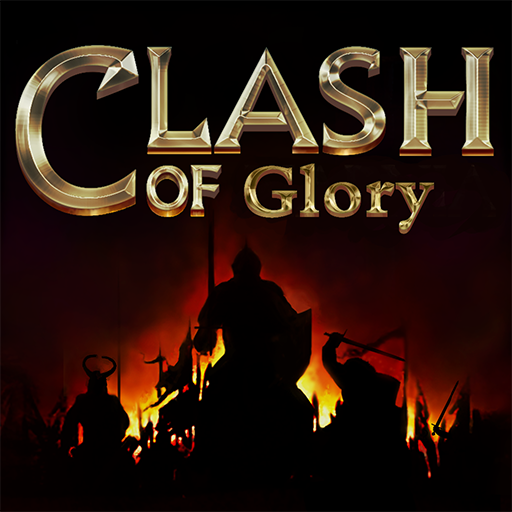Ultimate Glory - War of Kings
Spiele auf dem PC mit BlueStacks - der Android-Gaming-Plattform, der über 500 Millionen Spieler vertrauen.
Seite geändert am: 4. Dezember 2019
Play Ultimate Glory - War of Kings on PC
Explore exotic magical lands thrown into chaos by terrifying monsters and powerful enemies. Choose your favorite heroes, make new friends, and charge fearlessly into war! Strike down your foes and build an empire!
FEATURES
●Marry the princesses
More than 7 beautiful princesses are waiting for you!
● An Open-World Strategy Game
See, chat, and clash with other players in this MMO strategy game!
● Rule as the Emperor
Claim the throne in a battle royale for the kingdom! Will your legacy as a empire be just or cruel?!
● Powerful Heroes
Let them lead your kingdom to glory, or mix and match them to complete an RPG&SLG-style campaign that you will want to play again and again!
● Master Your Strategy
Think of new lineups and perfect your strategy!
Will you conquer enemy kingdoms and imprison rival lords? Will you liberate prisoners of war? Or will your kingdom and empire crumble to dust?
Write your own legacy, only in Ultimate Glory - War of Kings!
Spiele Ultimate Glory - War of Kings auf dem PC. Der Einstieg ist einfach.
-
Lade BlueStacks herunter und installiere es auf deinem PC
-
Schließe die Google-Anmeldung ab, um auf den Play Store zuzugreifen, oder mache es später
-
Suche in der Suchleiste oben rechts nach Ultimate Glory - War of Kings
-
Klicke hier, um Ultimate Glory - War of Kings aus den Suchergebnissen zu installieren
-
Schließe die Google-Anmeldung ab (wenn du Schritt 2 übersprungen hast), um Ultimate Glory - War of Kings zu installieren.
-
Klicke auf dem Startbildschirm auf das Ultimate Glory - War of Kings Symbol, um mit dem Spielen zu beginnen