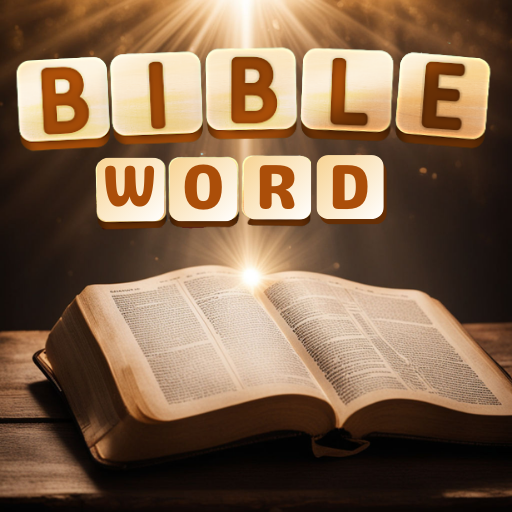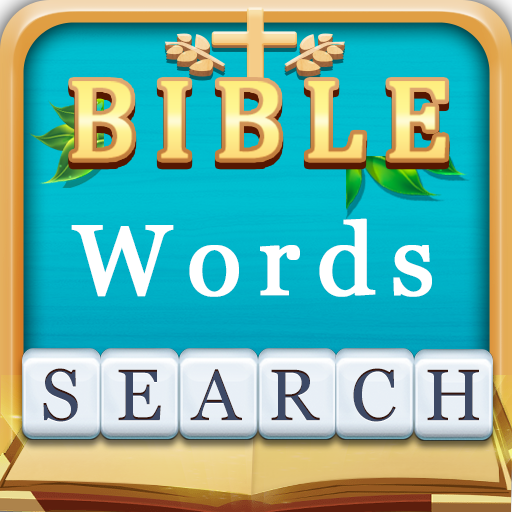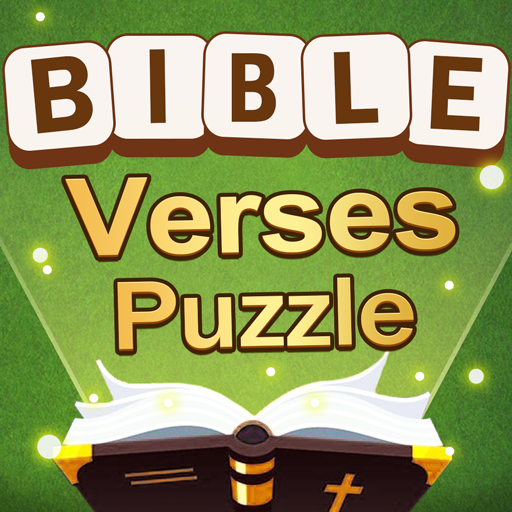Word Search Bible Puzzle Games
Play on PC with BlueStacks – the Android Gaming Platform, trusted by 500M+ gamers.
Page Modified on: June 25, 2021
Play Word Search Bible Puzzle Games on PC
Enjoy the classic word game 'Word Search Bible Games' or 'Word Find Games' with biblical words. Learn new bible verses daily with Word Search Bible Games: Word Cross Puzzle Game.
The goal of this word search bible game is pretty simple. You have to find the words from the list which will be hidden in the grid with another random letter. They may be arranged in vertical, horizontal, or diagonal lines. You may also find the words arranged in reverse order.
How To Play?
All you have to do is find the words hidden in the grid, which will complete the bible verse. Simple yet challenging, go ahead and download Word Search Bible Games: Word Cross Puzzle Game now.
Features Of Word Search Bible Games: Word Cross Puzzle Game:
Designed for Word Search Bible Games lovers.
Mesmerizing 7 different flowery backgrounds.
You can share the bible verses with your friends and family.
Save the verses to your device.
Use hints if you get stuck anywhere.
No internet? Play Word Search Bible Games offline. Anytime, anywhere.
Play Word Search Bible Games: Word Cross Puzzle Game and learn about the holy verses with word search bible
games. We bet you haven't played any better word cross puzzle or bible games than Word Search Bible Games: Word Cross Puzzle Game. Download now.
Play Word Search Bible Puzzle Games on PC. It’s easy to get started.
-
Download and install BlueStacks on your PC
-
Complete Google sign-in to access the Play Store, or do it later
-
Look for Word Search Bible Puzzle Games in the search bar at the top right corner
-
Click to install Word Search Bible Puzzle Games from the search results
-
Complete Google sign-in (if you skipped step 2) to install Word Search Bible Puzzle Games
-
Click the Word Search Bible Puzzle Games icon on the home screen to start playing