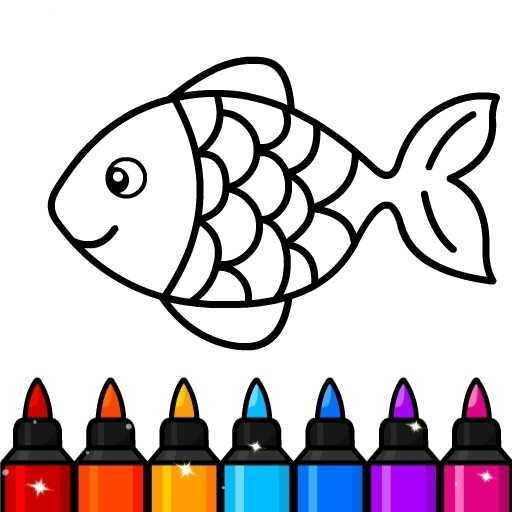กระบายสีเกมสำหรับเด็กหนังสือ
เล่นบน PC ผ่าน BlueStacks - Android Gaming Platform ที่ได้รับความไว้วางใจจากเกมเมอร์ 500 ล้านคนทั่วโลก
Page Modified on: 20 ธ.ค. 2566
Play Coloring Games for Kids: Color on PC or Mac
Coloring Games for Kids: Color is an Educational game developed by IDZ Digital Private Limited. BlueStacks app player is the best platform to play this Android game on your PC or Mac for an immersive gaming experience.
Coloring Games for Kids: Color by KidloLand Coloring Club is a fantastic creative outlet for children aged 2 to 6 years old. This app offers a delightful canvas for young artists to explore their imaginations and develop essential skills while having fun.
Coloring is more than just a pastime; it’s a crucial activity for a child’s development. It promotes creativity, fine motor skills, hand-eye coordination, focus, and concentration. KidloLand Coloring Club understands the significance of coloring in a child’s growth and provides over 800 easy painting pages and drawing games designed to nurture these skills from an early age.
The app covers a wide range of themes, from rainbows and unicorns to vehicles and animals, ensuring that there’s something to captivate every child’s interest. It’s a treasure trove of coloring pages and drawing games that will keep kids engaged and entertained while also providing valuable cognitive benefits.
Whether your child is a boy or girl, KidloLand Coloring Club has something special to offer. From princess and unicorn coloring pages to glitter coloring and holiday-themed pages like Christmas and Easter, it keeps the creative juices flowing throughout the year.
So, if you’re looking for a screen time option that combines entertainment and education seamlessly, Coloring Games for Kids: Color is the perfect choice. It’s a colorful world of creativity that empowers young children to express themselves while enhancing their cognitive and artistic abilities. Enjoy this game with BlueStacks today!
เล่น กระบายสีเกมสำหรับเด็กหนังสือ บน PC ได้ง่ายกว่า
-
ดาวน์โหลดและติดตั้ง BlueStacks บน PC ของคุณ
-
ลงชื่อเข้าใช้แอคเคาท์ Google เพื่อเข้าสู่ Play Store หรือทำในภายหลัง
-
ค้นหา กระบายสีเกมสำหรับเด็กหนังสือ ในช่องค้นหาด้านขวาบนของโปรแกรม
-
คลิกเพื่อติดตั้ง กระบายสีเกมสำหรับเด็กหนังสือ จากผลการค้นหา
-
ลงชื่อเข้าใช้บัญชี Google Account (หากยังไม่ได้ทำในขั้นที่ 2) เพื่อติดตั้ง กระบายสีเกมสำหรับเด็กหนังสือ
-
คลิกที่ไอคอน กระบายสีเกมสำหรับเด็กหนังสือ ในหน้าจอเพื่อเริ่มเล่น