
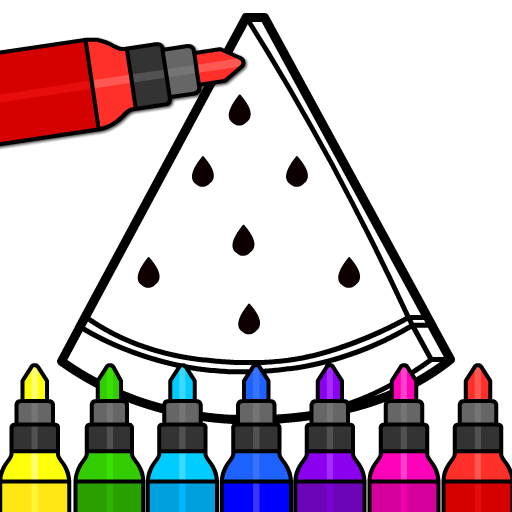
Сборник Раскрасок для Детей
Играйте на ПК с BlueStacks – игровой платформе для приложений на Android. Нас выбирают более 500 млн. игроков.
Страница изменена: 11 дек. 2023 г.
Play Kids Coloring Pages & Book on PC or Mac
Kids Coloring Pages & Book is an Educational game developed by IDZ Digital Private Limited. BlueStacks app player is the best platform to play this Android game on your PC or Mac for an immersive gaming experience.
Kids Coloring Pages & Books is a delightful and educational coloring book designed specifically for children. This interactive coloring book offers a world of creativity and fun for kids, allowing them to explore and learn while they color.
With over 50 coloring pages, Kids Coloring Pages & Book covers a wide range of themes, from animals and dinosaurs to insects, vehicles, underwater creatures, and more. It’s a treasure trove of coloring opportunities that will captivate the imagination of toddlers and kids aged 1 to 5.
One of the standout features of this coloring book is its ability to make learning enjoyable. As children engage with the coloring games, they are not only having fun but also developing essential skills. These games promote creativity, imagination, and coloring abilities, nurturing a love for art and self-expression from an early age.
Kids Coloring Pages & Book is not just a coloring book; it’s an early learning app that serves as a valuable resource for preschool and kindergarten children. Through coloring, kids can discover colors, shapes, animals, vehicles, and more, all while having endless fun.
Whether it’s a rainy day, a quiet afternoon, or just a creative break, Kids Coloring Pages & Book is the perfect companion for kids. It encourages them to explore their artistic side, learn, and grow through play. So, if you’re looking for an engaging and educational activity for your little ones, this coloring book is a fantastic choice. Enjoy this game with BlueStacks today!
Играйте в игру Сборник Раскрасок для Детей на ПК. Это легко и просто.
-
Скачайте и установите BlueStacks на ПК.
-
Войдите в аккаунт Google, чтобы получить доступ к Google Play, или сделайте это позже.
-
В поле поиска, которое находится в правой части экрана, введите название игры – Сборник Раскрасок для Детей.
-
Среди результатов поиска найдите игру Сборник Раскрасок для Детей и нажмите на кнопку "Установить".
-
Завершите авторизацию в Google (если вы пропустили этот шаг в начале) и установите игру Сборник Раскрасок для Детей.
-
Нажмите на ярлык игры Сборник Раскрасок для Детей на главном экране, чтобы начать играть.




