
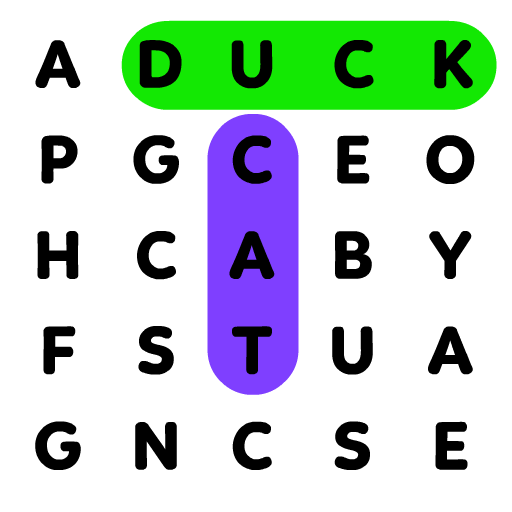
Kids Word Search Games Puzzle
Spiele auf dem PC mit BlueStacks - der Android-Gaming-Plattform, der über 500 Millionen Spieler vertrauen.
Seite geändert am: 08.09.2023
Play Kids Word Search Games Puzzle on PC or Mac
Kids Word Search Games Puzzle is a Word game developed by IDZ Digital Private Limited. BlueStacks app player is the best platform to play this Android game on your PC or Mac for an immersive gaming experience.
Kids Word Search Games Puzzle is the perfect blend of fun and education, offering young learners an exciting way to engage with words and expand their vocabulary.
Word search games have long been a favorite among puzzle enthusiasts, and now, they’re also an excellent tool for kids. This game is thoughtfully designed to cater to children’s interests and learning needs. With various topics and themes like fruits, vegetables, animals, and numbers, kids can explore a world of words while having a blast.
One of the standout features of Kids Word Search Games Puzzle is its ability to make learning enjoyable. Children are tasked with finding words within the puzzle, and with each discovery, they unlock new levels. It’s a rewarding and engaging way for kids to learn and retain new words. Plus, it helps improve their spelling and enhances their overall language skills.
What’s even more impressive is the app’s customization feature. Parents and educators can create their word scramble crossword puzzles, allowing them to tailor the game to suit specific learning objectives or test their child’s knowledge.
In a world where screen time is inevitable, Kids Word Search Games Puzzle provides a guilt-free way for children to have fun and learn simultaneously. It’s an excellent addition to a child’s educational toolkit, making word exploration an exciting adventure. So, if you’re looking for a game that combines entertainment and education seamlessly, this is a fantastic choice for young learners. Enjoy this game with BlueStacks today!
Spiele Kids Word Search Games Puzzle auf dem PC. Der Einstieg ist einfach.
-
Lade BlueStacks herunter und installiere es auf deinem PC
-
Schließe die Google-Anmeldung ab, um auf den Play Store zuzugreifen, oder mache es später
-
Suche in der Suchleiste oben rechts nach Kids Word Search Games Puzzle
-
Klicke hier, um Kids Word Search Games Puzzle aus den Suchergebnissen zu installieren
-
Schließe die Google-Anmeldung ab (wenn du Schritt 2 übersprungen hast), um Kids Word Search Games Puzzle zu installieren.
-
Klicke auf dem Startbildschirm auf das Kids Word Search Games Puzzle Symbol, um mit dem Spielen zu beginnen




