
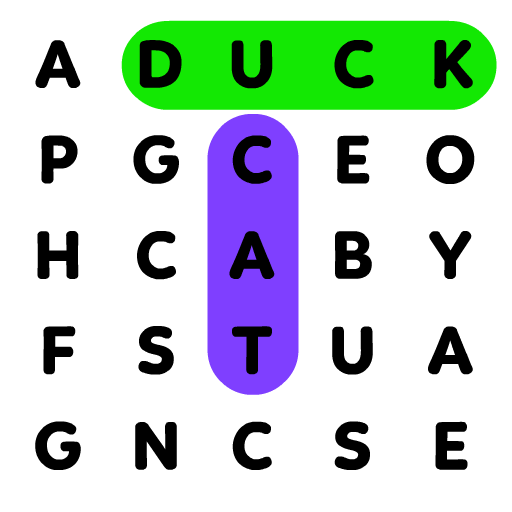
Kids Word Search Games Puzzle
Juega en PC con BlueStacks: la plataforma de juegos Android, en la que confían más de 500 millones de jugadores.
Página modificada el: 8 sept 2023
Play Kids Word Search Games Puzzle on PC or Mac
Kids Word Search Games Puzzle is a Word game developed by IDZ Digital Private Limited. BlueStacks app player is the best platform to play this Android game on your PC or Mac for an immersive gaming experience.
Kids Word Search Games Puzzle is the perfect blend of fun and education, offering young learners an exciting way to engage with words and expand their vocabulary.
Word search games have long been a favorite among puzzle enthusiasts, and now, they’re also an excellent tool for kids. This game is thoughtfully designed to cater to children’s interests and learning needs. With various topics and themes like fruits, vegetables, animals, and numbers, kids can explore a world of words while having a blast.
One of the standout features of Kids Word Search Games Puzzle is its ability to make learning enjoyable. Children are tasked with finding words within the puzzle, and with each discovery, they unlock new levels. It’s a rewarding and engaging way for kids to learn and retain new words. Plus, it helps improve their spelling and enhances their overall language skills.
What’s even more impressive is the app’s customization feature. Parents and educators can create their word scramble crossword puzzles, allowing them to tailor the game to suit specific learning objectives or test their child’s knowledge.
In a world where screen time is inevitable, Kids Word Search Games Puzzle provides a guilt-free way for children to have fun and learn simultaneously. It’s an excellent addition to a child’s educational toolkit, making word exploration an exciting adventure. So, if you’re looking for a game that combines entertainment and education seamlessly, this is a fantastic choice for young learners. Enjoy this game with BlueStacks today!
Juega Kids Word Search Games Puzzle en la PC. Es fácil comenzar.
-
Descargue e instale BlueStacks en su PC
-
Complete el inicio de sesión de Google para acceder a Play Store, o hágalo más tarde
-
Busque Kids Word Search Games Puzzle en la barra de búsqueda en la esquina superior derecha
-
Haga clic para instalar Kids Word Search Games Puzzle desde los resultados de búsqueda
-
Complete el inicio de sesión de Google (si omitió el paso 2) para instalar Kids Word Search Games Puzzle
-
Haz clic en el ícono Kids Word Search Games Puzzle en la pantalla de inicio para comenzar a jugar




