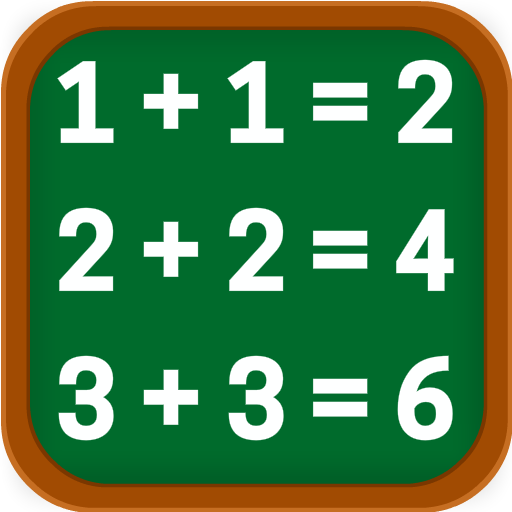趣味兒童智力遊戲
在電腦上使用BlueStacks –受到5億以上的遊戲玩家所信任的Android遊戲平台。
Play Learning Games for Kids on PC
Learning Games for Kids is a Puzzle game developed by IDZ Digital Private Limited. BlueStacks app player is the best platform to play this Android game on your PC or Mac for an immersive gaming experience.
Encourage mental development in your child with stimulating games and activities. Your child’s logical thinking and memory will flourish with this one-of-a-kind program designed to stimulate their developing brain between the ages of 4 and 6.
These logic puzzles and mind games are perfect for preschoolers and elementary school-aged children. You can’t keep kids away from these child-friendly mental challenges.
This is the best option for parents in search of brain games, brain teasers, and brain puzzles for their young children. This app was designed with your young student in mind, and it’s packed full of activities designed to stimulate and challenge their brain.
In this app, your child can improve their cognitive abilities by engaging in puzzles, brain teasers, and brain games designed specifically for children. In a matter of seconds, you must be able to recall the correct card from memory. This is a great game to play if you want to test your IQ and improve your memory.
Download Learning Games for Kids on PC with BlueStacks and boost your little one’s brain power.
在電腦上遊玩趣味兒童智力遊戲 . 輕易上手.
-
在您的電腦上下載並安裝BlueStacks
-
完成Google登入後即可訪問Play商店,或等你需要訪問Play商店十再登入
-
在右上角的搜索欄中尋找 趣味兒童智力遊戲
-
點擊以從搜索結果中安裝 趣味兒童智力遊戲
-
完成Google登入(如果您跳過了步驟2),以安裝 趣味兒童智力遊戲
-
在首頁畫面中點擊 趣味兒童智力遊戲 圖標來啟動遊戲