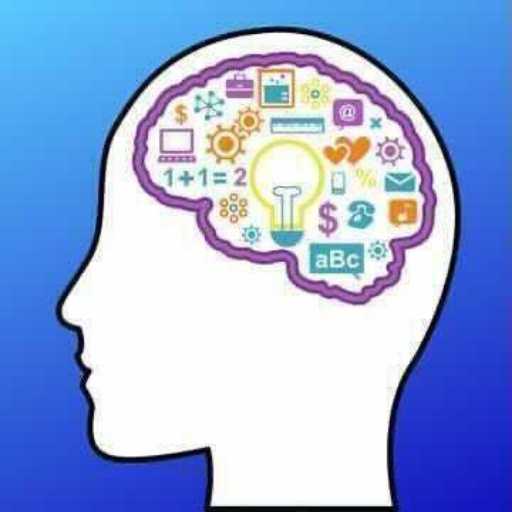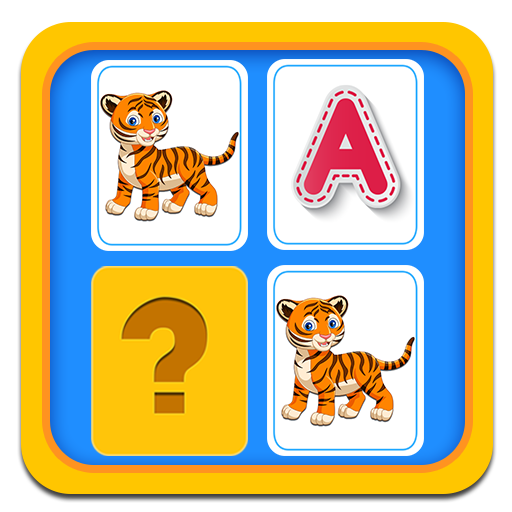Brain Games for Kids–Brain Trainer & Logic Puzzles
Play on PC with BlueStacks – the Android Gaming Platform, trusted by 500M+ gamers.
Page Modified on: April 4, 2019
Play Brain Games for Kids–Brain Trainer & Logic Puzzles on PC
If you're a parent looking for brain games for kids, this is the right choice! In this app, you will find lots of memory games, brain booster games and logic puzzles specially made for your young learner.
By playing these kids brain games, your child will....
*Start thinking logically
*Boost memorization skills
*Improve concentration and focus
*Get an eye for detail
*Become sharper every day!
Check out the games in this app that will enhance your child's cognitive skills:
Match the cards: Memorize the card within seconds and match it with the right one. This is one of the classic memory games to sharpening memory!
*Patterns: Complete the pattern by dragging the right object. Kids will learn to think carefully and use logic!
*Match the pairs: Make correct object pairs and win the game. This is yet another brain booster!
*Match the shadow: Match the object with its shadow. Observe carefully!
*Half Coloring: Choose the right colors and complete the half colored painting. This develops creativity and artistic thinking of the child.
*Tap Tap Puzzles: Create a full image by tapping the parts of the puzzle. Your kids will surely enjoy this kids puzzle!
*Missing Pieces: Complete the whole jigsaw puzzle by fitting the piece in the right place. This is a kids favorite logic puzzle!
*Odd one out: Find the odd one out from the rest of the images and tap on it. Improves observation and thinking.
Key Features of the app:
* Encouraging reward animations!
* Funny & cute characters that will make your child laugh.
* Completely kid-safe environment!
* Super simple interface specially made for kids.
* No annoying ads! We strictly follow no ads policy.
* Pay a minimal amount and play UNLIMITED for a year.
Download NOW and join this brain development program. It's 100% fun and TOTALLY educational!
Play Brain Games for Kids–Brain Trainer & Logic Puzzles on PC. It’s easy to get started.
-
Download and install BlueStacks on your PC
-
Complete Google sign-in to access the Play Store, or do it later
-
Look for Brain Games for Kids–Brain Trainer & Logic Puzzles in the search bar at the top right corner
-
Click to install Brain Games for Kids–Brain Trainer & Logic Puzzles from the search results
-
Complete Google sign-in (if you skipped step 2) to install Brain Games for Kids–Brain Trainer & Logic Puzzles
-
Click the Brain Games for Kids–Brain Trainer & Logic Puzzles icon on the home screen to start playing