
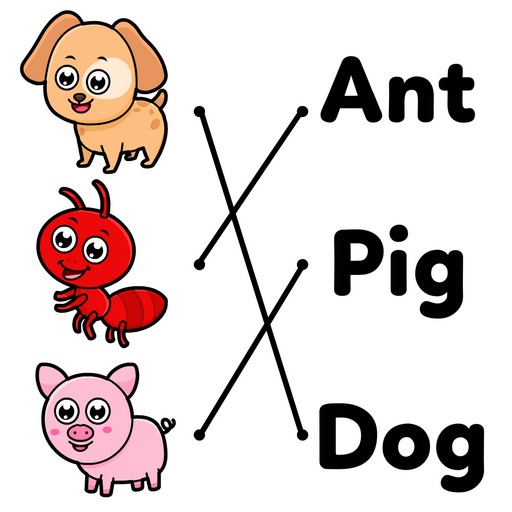
Kids Spelling & Reading Games
Jogue no PC com BlueStacks - A Plataforma de Jogos Android, confiada por mais de 500 milhões de jogadores.
Página modificada em: 1 de nov. de 2023
Play Kids Spelling & Reading Games on PC or Mac
Kids Spelling & Reading Games is an Educational game developed by IDZ Digital Private Limited. BlueStacks app player is the best platform to play this Android game on your PC or Mac for an immersive gaming experience.
Kids Spelling & Reading Games is a fantastic educational tool designed to boost your child’s English language skills while making learning fun and engaging.
With over 100 vocabulary games, this app provides a comprehensive learning experience. It helps children understand and spell different words, making the process enjoyable through a variety of amusing characters that accompany them on their learning journey.
One of the key benefits of Kids Spelling & Reading Games is its ability to teach kids to read over 100 words. By playing these games, young learners can become proficient in both reading and spelling new words, which is an essential skill for their development.
These reading and spelling games play a crucial role in building a child’s basic literacy skills. They enhance written and verbal communication abilities, laying a strong foundation for future learning. Additionally, the app introduces kids to phonics sounds, which are essential for reading, spelling, and pronouncing words correctly.
In a world where digital devices are a part of everyday life, Kids Spelling & Reading Games offers a screen time option that’s not only entertaining but also educational. It’s a valuable resource for parents and educators seeking to reinforce language skills while keeping kids engaged and excited about learning. So, if you want to help your child become a confident reader and speller, this app is an excellent choice that combines the best of both worlds – education and entertainment. Enjoy this game with BlueStacks today!
Jogue Kids Spelling & Reading Games no PC. É fácil começar.
-
Baixe e instale o BlueStacks no seu PC
-
Conclua o login do Google para acessar a Play Store ou faça isso mais tarde
-
Procure por Kids Spelling & Reading Games na barra de pesquisa no canto superior direito
-
Clique para instalar Kids Spelling & Reading Games a partir dos resultados da pesquisa
-
Conclua o login do Google (caso você pulou a etapa 2) para instalar o Kids Spelling & Reading Games
-
Clique no ícone do Kids Spelling & Reading Games na tela inicial para começar a jogar




