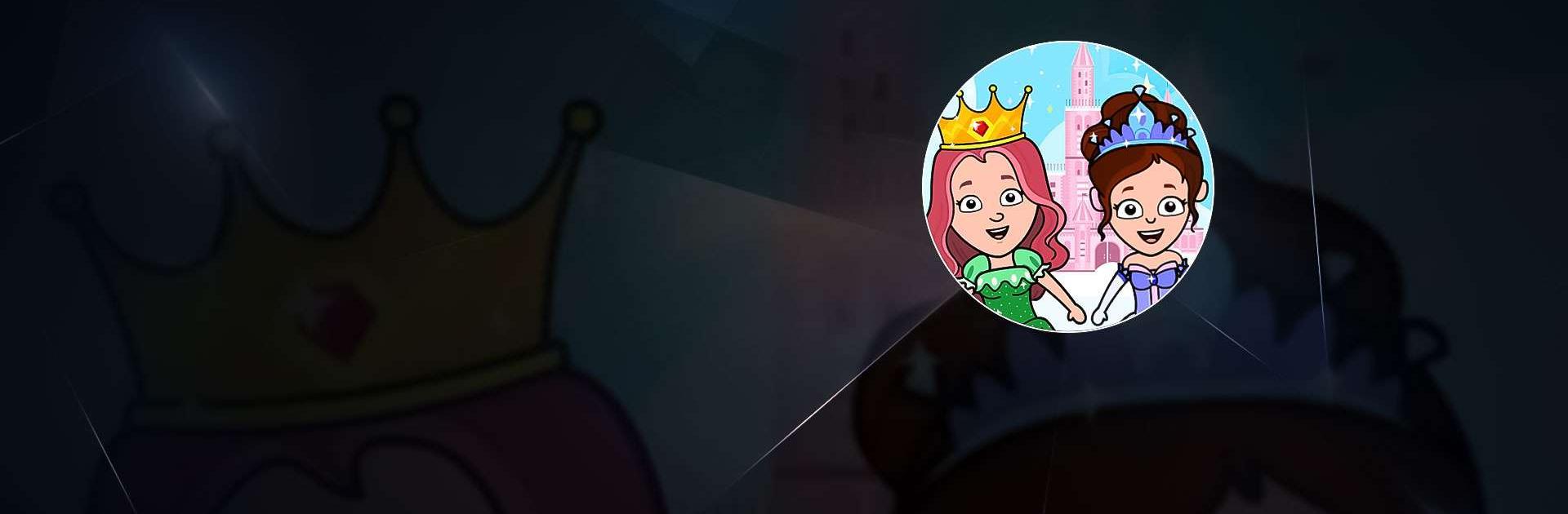

Tizi World Princess Town Games
Play on PC with BlueStacks – the Android Gaming Platform, trusted by 500M+ gamers.
Page Modified on: Dec 26, 2023
Play Tizi World Princess Town Games on PC or Mac
Tizi World Princess Town Games is a simulation game developed by IDZ Digital Private Limited. BlueStacks app player is the best platform (emulator) to play this Android game on your PC or Mac for an immersive gaming experience!
Play Tizi World Princess Town Games on PC and enjoy this casual offline educational simulation game from the large and gorgeous display on your PC! Ready for a royal experience in a mega castle? Start your adventure now!
In the Tizi World Princess Town Games PC game, you must enter Tizi Town and start your royal adventure in this wonderworld. Choose your princess, begin your creative journey, and show your creativity!
Explore different rooms, pick up beautiful dresses, and dress up the little princesses in the huge castle. Give your princess a stunning look with a cute makeover, and show off your fashion sense to the world!
Engage in activities like royal discussions in the royal room, eating food, and even cooking! Explore the corners of each room to discover hidden secrets and spend hours enjoying unimaginable fun!
Are you ready to show the world what you’re capable of doing? The world is waiting! Download Tizi World Princess Town Games on PC to play and enjoy this exciting casual offline educational simulation game.
Play Tizi World Princess Town Games on PC. It’s easy to get started.
-
Download and install BlueStacks on your PC
-
Complete Google sign-in to access the Play Store, or do it later
-
Look for Tizi World Princess Town Games in the search bar at the top right corner
-
Click to install Tizi World Princess Town Games from the search results
-
Complete Google sign-in (if you skipped step 2) to install Tizi World Princess Town Games
-
Click the Tizi World Princess Town Games icon on the home screen to start playing




