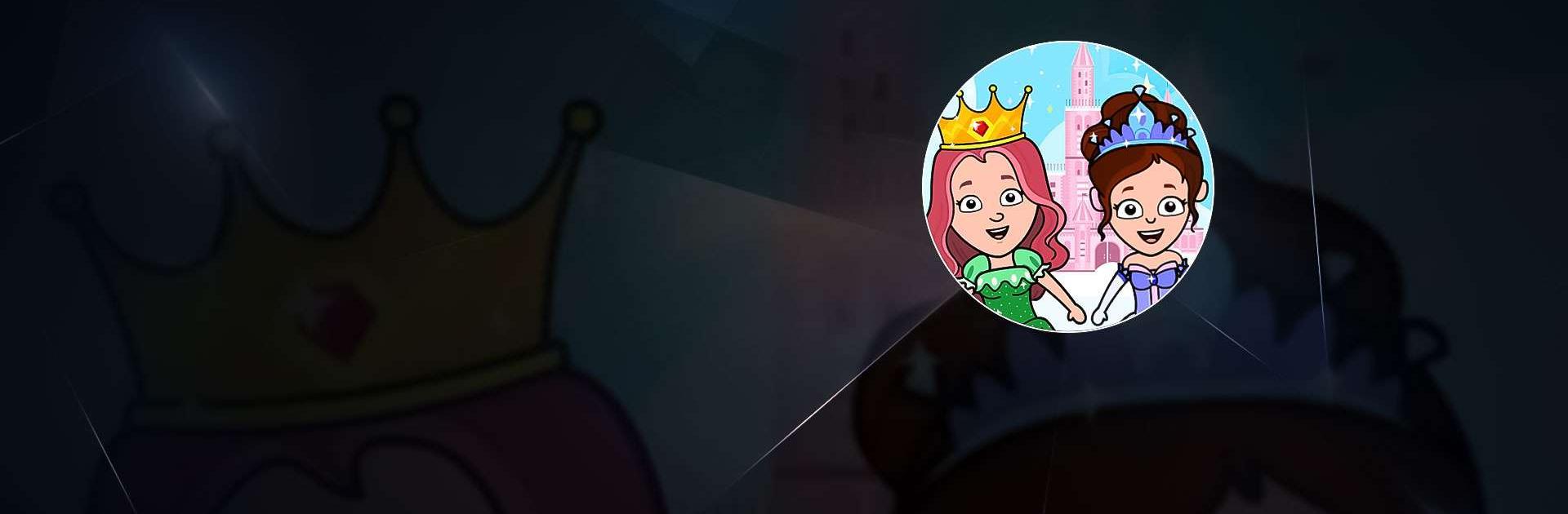

私のTizi お姫様の町 - ドールハウスお城ゲーム
BlueStacksを使ってPCでプレイ - 5憶以上のユーザーが愛用している高機能Androidゲーミングプラットフォーム
Play Tizi World Princess Town Games on PC or Mac
Tizi World Princess Town Games is a simulation game developed by IDZ Digital Private Limited. BlueStacks app player is the best platform (emulator) to play this Android game on your PC or Mac for an immersive gaming experience!
Play Tizi World Princess Town Games on PC and enjoy this casual offline educational simulation game from the large and gorgeous display on your PC! Ready for a royal experience in a mega castle? Start your adventure now!
In the Tizi World Princess Town Games PC game, you must enter Tizi Town and start your royal adventure in this wonderworld. Choose your princess, begin your creative journey, and show your creativity!
Explore different rooms, pick up beautiful dresses, and dress up the little princesses in the huge castle. Give your princess a stunning look with a cute makeover, and show off your fashion sense to the world!
Engage in activities like royal discussions in the royal room, eating food, and even cooking! Explore the corners of each room to discover hidden secrets and spend hours enjoying unimaginable fun!
Are you ready to show the world what you’re capable of doing? The world is waiting! Download Tizi World Princess Town Games on PC to play and enjoy this exciting casual offline educational simulation game.
私のTizi お姫様の町 - ドールハウスお城ゲームをPCでプレイ
-
BlueStacksをダウンロードしてPCにインストールします。
-
GoogleにサインインしてGoogle Play ストアにアクセスします。(こちらの操作は後で行っても問題ありません)
-
右上の検索バーに私のTizi お姫様の町 - ドールハウスお城ゲームを入力して検索します。
-
クリックして検索結果から私のTizi お姫様の町 - ドールハウスお城ゲームをインストールします。
-
Googleサインインを完了して私のTizi お姫様の町 - ドールハウスお城ゲームをインストールします。※手順2を飛ばしていた場合
-
ホーム画面にて私のTizi お姫様の町 - ドールハウスお城ゲームのアイコンをクリックしてアプリを起動します。




