
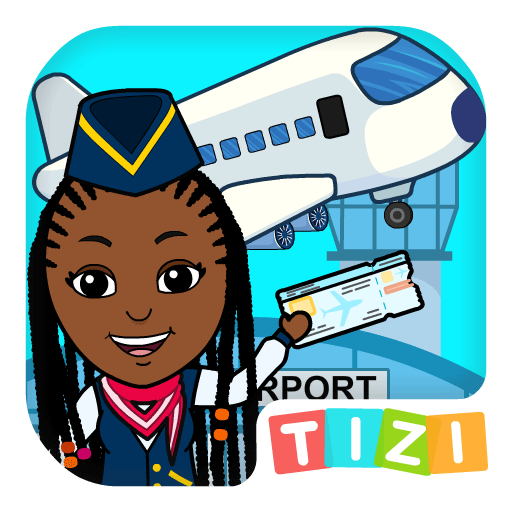
Lotnisko Tizi: gry samolotach
Graj na PC z BlueStacks – Platforma gamingowa Android, która uzyskała zaufanie ponad 500 milionów graczy!
Strona zmodyfikowana w dniu: 7 lis 2023
Play Tizi Town - My Airport Games on PC or Mac
Tizi Town – My Airport Games is a Simulation game developed by IDZ Digital Private Limited. BlueStacks app player is the best platform to play this Android game on your PC or Mac for an immersive gaming experience.
With Tizi Town – My Airport Games, kids of all ages can pack their bags and take off on a global adventure, whenever and wherever they like. You can drop off your bags, stock up on tasty munchies, relax in the lounge, and watch the planes take off from here. The kids will be entertained for hours by our airport game.
Experience the Tizi Airport as your favorite character. Act as the airport personnel and play a role in helping passengers with everything from checking in to getting their bags on the belt. Pass them through the scanner and get them on the plane. Alternatively, you can take the role of the pilot and ensure that the passengers make it to their destination on schedule. Playing this airport simulator will feel like the real thing and is a lot of fun.
Before you board your flight, you should go shopping for new clothes and any other necessities. Stop by the vending machine, where you can purchase tasty treats and refreshing beverages.
Download Tizi Town – My Airport Games on PC with BlueStacks and board the plane before it takes off.
Zagraj w Lotnisko Tizi: gry samolotach na PC. To takie proste.
-
Pobierz i zainstaluj BlueStacks na PC
-
Zakończ pomyślnie ustawienie Google, aby otrzymać dostęp do sklepu Play, albo zrób to później.
-
Wyszukaj Lotnisko Tizi: gry samolotach w pasku wyszukiwania w prawym górnym rogu.
-
Kliknij, aby zainstalować Lotnisko Tizi: gry samolotach z wyników wyszukiwania
-
Ukończ pomyślnie rejestrację Google (jeśli krok 2 został pominięty) aby zainstalować Lotnisko Tizi: gry samolotach
-
Klinij w ikonę Lotnisko Tizi: gry samolotach na ekranie startowym, aby zacząć grę




