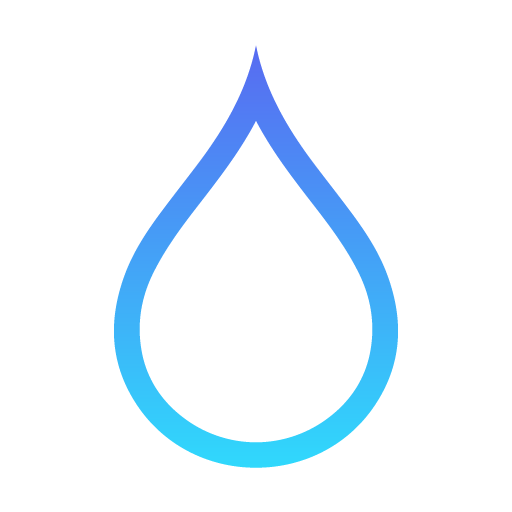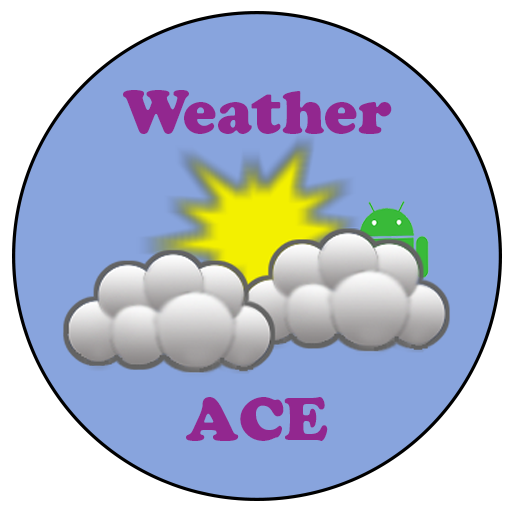MeteoScope - Accurate forecast
Gioca su PC con BlueStacks: la piattaforma di gioco Android, considerata affidabile da oltre 500 milioni di giocatori.
Pagina modificata il: 1 novembre 2020
Play MeteoScope - Accurate forecast on PC
trip and comfortable being not only in your city/town but in others as well.
The most accurate forecast:
You can get detailed weather forecast for the whole day as well as during two weeks (for 14 days).
Weather forecast for the current day is refreshes every hour and help you control the situation and be prepared for to any kind of weather surprises.
The database of locations is constantly expanding.
Our data partners are not Meteorological Centers but the international company with dozens of weather
satellites in orbit and hundreds of observation points on the Earth's surface.
Features and functions:
- Simple and modern application interface
- Widget for the main screen with the opportunity of choosing colors depending on your color preferences
- Notifications about weather at your convenience
- Current temperature display in the status bar
- Option of the interface and weather data settings ( weather indicators/measurement units)
- The biggest and most accurate base of cities/towns and location
As well, the significant benefit of this application is offline access to the last viewed weather forecast.
It’s enough to get in the app or look at the widget.
Before start the app make a request for several permissions (permits)
Location – is for searching your current location.
Information about Wi-Fi connection. If GPS is unavailable it will let you
to determine your approximate location.
Download MeteoScope and be a step ahead the rest
The application is absolutely free and does not gather your personal data.
Gioca MeteoScope - Accurate forecast su PC. È facile iniziare.
-
Scarica e installa BlueStacks sul tuo PC
-
Completa l'accesso a Google per accedere al Play Store o eseguilo in un secondo momento
-
Cerca MeteoScope - Accurate forecast nella barra di ricerca nell'angolo in alto a destra
-
Fai clic per installare MeteoScope - Accurate forecast dai risultati della ricerca
-
Completa l'accesso a Google (se hai saltato il passaggio 2) per installare MeteoScope - Accurate forecast
-
Fai clic sull'icona MeteoScope - Accurate forecast nella schermata principale per iniziare a giocare