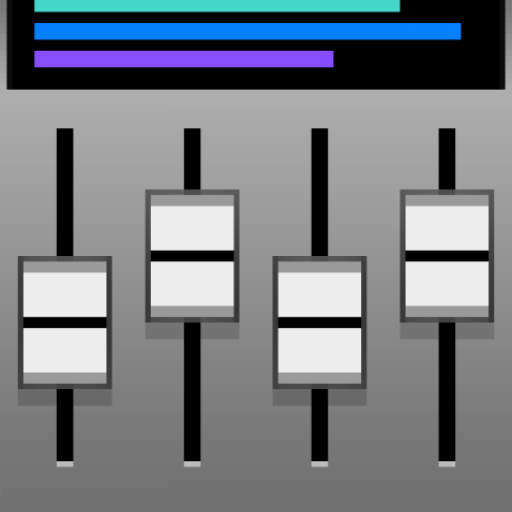Spire Studio Controller
Spiele auf dem PC mit BlueStacks - der Android-Gaming-Plattform, der über 500 Millionen Spieler vertrauen.
Seite geändert am: 31. Januar 2020
Play Spire Studio Controller on PC
Great songs can come from anywhere. That’s why we designed Spire Studio to go everywhere—helping you record in professional quality anytime inspiration strikes. With Spire’s award-winning audio technology, you can effortlessly translate song ideas to recordings that your friends will be amazed didn’t come from an expensive studio.
The Spire app allows you to wirelessly control and record with Spire Studio hardware. Edit and mix it to perfection, then share it using the Spire app.
With Spire Studio you can ditch the long setup times of other devices to record with a full studio-quality microphone, or connect guitars, keyboards, and other instruments. You can even dial-in your unique sound with a wealth of creative effects such as acoustic spaces (reverbs, delays) and guitar/bass amps.
Learn more at www.izotope.com/spire.
A DIFFERENCE YOU CAN HEAR
Forget the unwanted characteristics like clipping and distortion—give your music clarity and polish with award-winning audio technology.
EDIT WITH EASE
Visualize your music and use simple touch gestures to edit your tracks the way they were meant to be heard.
COLLABORATE & SHARE
Instantly share projects with friends to collaborate, or share your finished song for the world to hear.
Spiele Spire Studio Controller auf dem PC. Der Einstieg ist einfach.
-
Lade BlueStacks herunter und installiere es auf deinem PC
-
Schließe die Google-Anmeldung ab, um auf den Play Store zuzugreifen, oder mache es später
-
Suche in der Suchleiste oben rechts nach Spire Studio Controller
-
Klicke hier, um Spire Studio Controller aus den Suchergebnissen zu installieren
-
Schließe die Google-Anmeldung ab (wenn du Schritt 2 übersprungen hast), um Spire Studio Controller zu installieren.
-
Klicke auf dem Startbildschirm auf das Spire Studio Controller Symbol, um mit dem Spielen zu beginnen