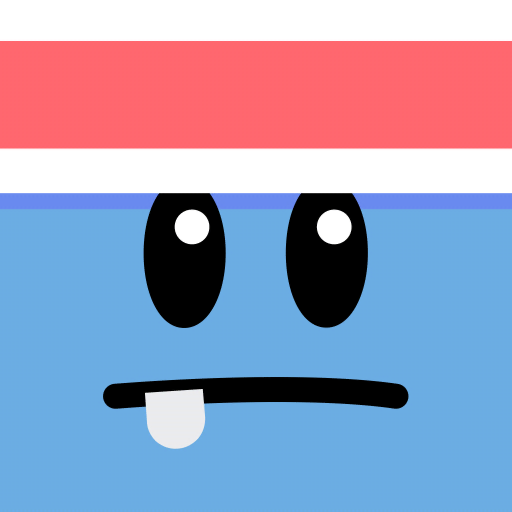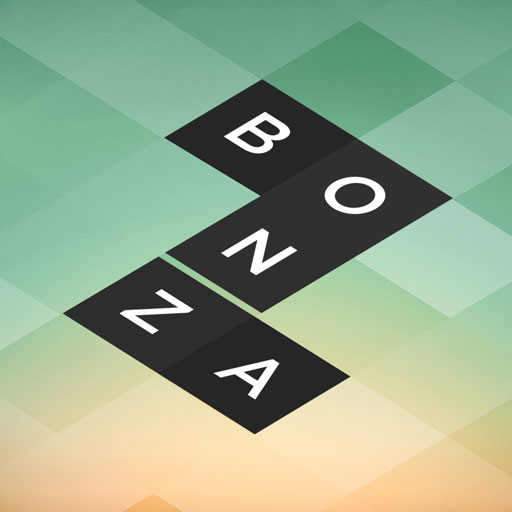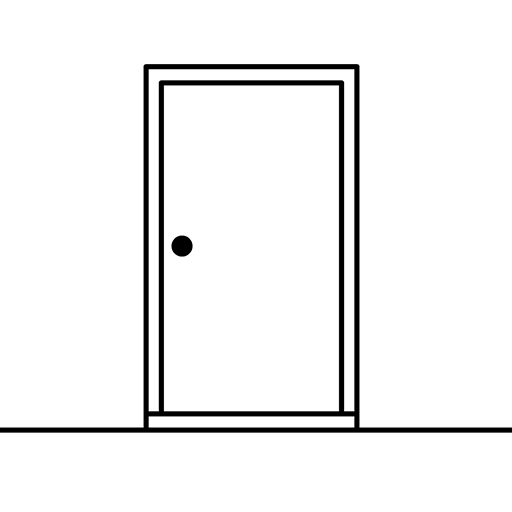Pick me
Play on PC with BlueStacks – the Android Gaming Platform, trusted by 500M+ gamers.
Page Modified on: Jun 15, 2020
Play Pick me on PC
Rotate and zoom the screen to find it more convenient.
Grow your town to make it even more magnificent! As villages grow, new residents will move in.
Pick me in the crowd!
Game features
- Villagers with their own personalities
- Colorful and vibrant graphics
- Various regions
- A system that freely controls the map
- Take a picture and share it with friends
- Training observation and concentration
Play Pick me on PC. It’s easy to get started.
-
Download and install BlueStacks on your PC
-
Complete Google sign-in to access the Play Store, or do it later
-
Look for Pick me in the search bar at the top right corner
-
Click to install Pick me from the search results
-
Complete Google sign-in (if you skipped step 2) to install Pick me
-
Click the Pick me icon on the home screen to start playing