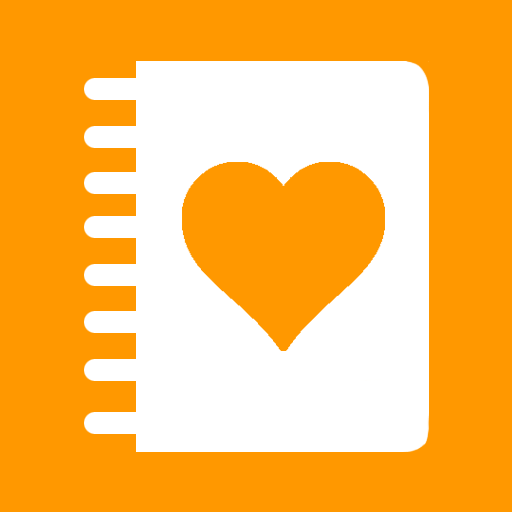Gratitude Garden
Play on PC with BlueStacks – the Android Gaming Platform, trusted by 500M+ gamers.
Page Modified on: December 30, 2019
Play Gratitude Garden on PC
Research shows that one of the most effective ways that people can become happier is to note down the good things that happen every day. This shifts our focus onto what has gone right, rather than leaving us to ruminate about problems.
There is a huge amount of research indicating that the act of recalling and writing down what has gone well each day is one of the best way to increase your happiness. One study found that gratitude journaling for ten weeks increased happiness by 25% over the people who didn't keep a gratitude journal. Gratitude is also linked to high self-esteem, kindness, good health, energy and generosity.
The Gratitude Garden was designed by Izzy McRae, a coach and happiness teacher. You can find out more information about her and her courses at www.izzymcrae.com. Neville Sattentau produced the beautiful artwork. His website is www.nevart.co.uk.
Play Gratitude Garden on PC. It’s easy to get started.
-
Download and install BlueStacks on your PC
-
Complete Google sign-in to access the Play Store, or do it later
-
Look for Gratitude Garden in the search bar at the top right corner
-
Click to install Gratitude Garden from the search results
-
Complete Google sign-in (if you skipped step 2) to install Gratitude Garden
-
Click the Gratitude Garden icon on the home screen to start playing