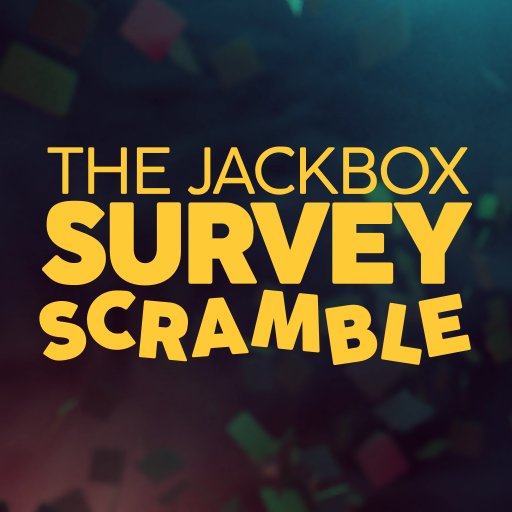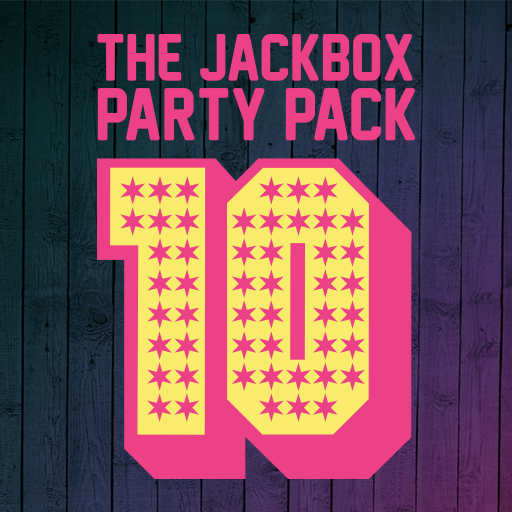The Jackbox Party Pack 5
Play on PC with BlueStacks – the Android Gaming Platform, trusted by 500M+ gamers.
Page Modified on: Jul 29, 2019
Play The Jackbox Party Pack 5 on PC or Mac
Bring your A-game to The Jackbox Party Pack 5, the Casual game sensation from Jackbox Games, Inc.. Give your gameplay the much-needed boost with precise game controls, high FPS graphics, and top-tier features on your PC or Mac with BlueStacks.
About the Game
“The Jackbox Party Pack 5” from Jackbox Games, Inc. is bursting with five new, hilarious games to keep your parties alive. Expect endless laughter with crazy trivia, rap battles, art-infused competitions, and alien-fighting adventures. Use any device as a controller, making it easy for everyone to join in on the fun.
Game Features
- Diverse Game Selection: Get ready to dive into YOU DON’T KNOW JACK: Full Stream, Split the Room, Mad Verse City, Patently Stupid, and Zeeple Dome. Each offers a unique twist on casual gaming, from trivia to rhymes.
- Device-Friendly: No need for extra controllers—play on phones, tablets, or computers. It’s perfect for quick setup and spontaneous playing.
- Multiplayer Madness: Designed for local multiplayer, host between 1 to 8 players depending on the game, and challenge them with witty questions or hilarious tasks.
- Space-Saving Fun: Requires only 2.1 GB of storage.
Ready to top the leaderboard? We bet you do. Let precise controls and sharp visuals optimized on BlueStacks lead you to victory.
Play The Jackbox Party Pack 5 on PC. It’s easy to get started.
-
Download and install BlueStacks on your PC
-
Complete Google sign-in to access the Play Store, or do it later
-
Look for The Jackbox Party Pack 5 in the search bar at the top right corner
-
Click to install The Jackbox Party Pack 5 from the search results
-
Complete Google sign-in (if you skipped step 2) to install The Jackbox Party Pack 5
-
Click the The Jackbox Party Pack 5 icon on the home screen to start playing