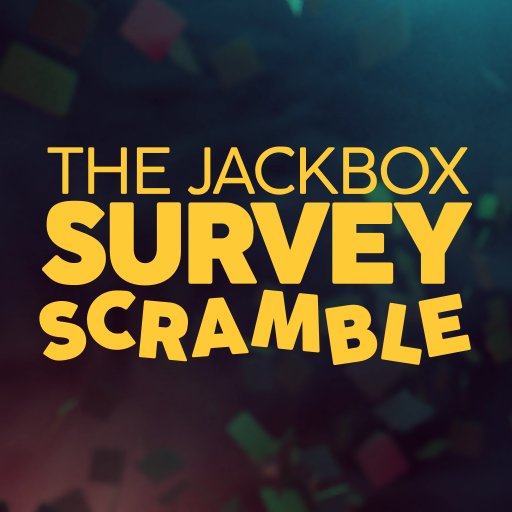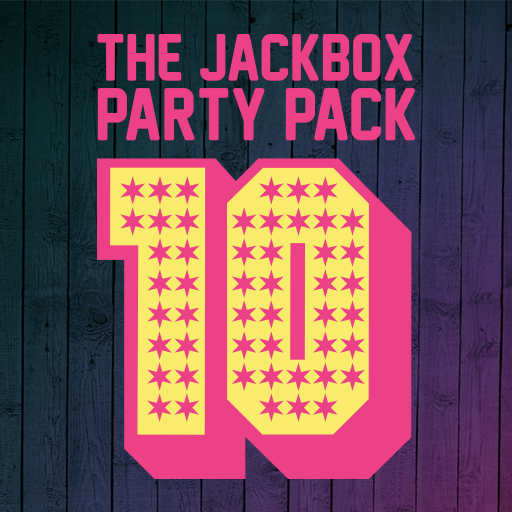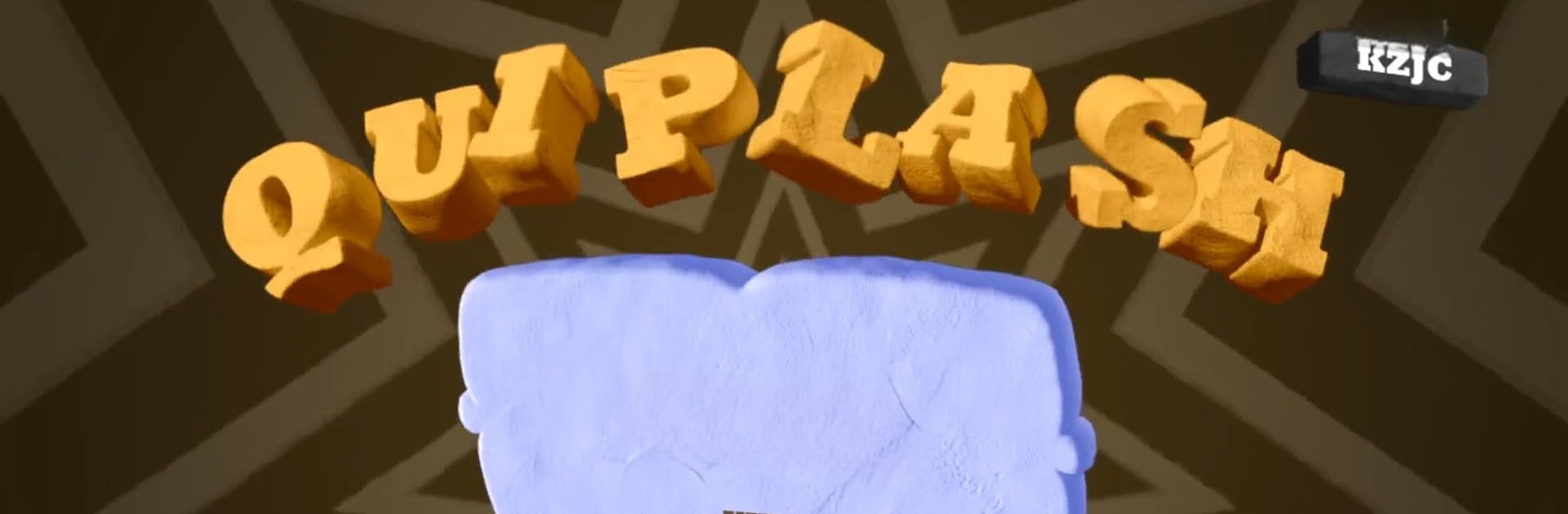

The Jackbox Party Pack 7
Play on PC with BlueStacks – the Android Gaming Platform, trusted by 500M+ gamers.
Page Modified on: Oct 28, 2020
Play The Jackbox Party Pack 7 on PC or Mac
Bring your A-game to The Jackbox Party Pack 7, the Casual game sensation from Jackbox Games, Inc.. Give your gameplay the much-needed boost with precise game controls, high FPS graphics, and top-tier features on your PC or Mac with BlueStacks.
About the Game
Get ready for endless laughter with The Jackbox Party Pack 7, the ultimate collection of party games to spice up any social gathering! With five new, quirky games, you and your friends can expect uproarious fun and witty showdowns. From creating absurd characters to surviving suburban life as devils, there’s something wild for everyone.
Game Features
- Quiplash 3: Face off in a hilarious battle of wits. Answer quirky prompts, and let everyone vote on whose response is the funniest!
- The Devils and the Details: Join forces as a family of devils trying to navigate the chaos and mundane tasks of human life. Survive suburban turmoil together!
- Champ’d Up: Unleash your creativity by designing bizarre fighters and pitching them against others. Can your character claim victory?
- Talking Points: Improvise speeches based on random picture slides. Keep talking and light up the room with laughter!
- Blather Round: Describe secret prompts using limited vocabulary. Will your friends guess in time?
Start your journey now. Download the game on BlueStacks, invite your friends, and march on a new adventure.
Play The Jackbox Party Pack 7 on PC. It’s easy to get started.
-
Download and install BlueStacks on your PC
-
Complete Google sign-in to access the Play Store, or do it later
-
Look for The Jackbox Party Pack 7 in the search bar at the top right corner
-
Click to install The Jackbox Party Pack 7 from the search results
-
Complete Google sign-in (if you skipped step 2) to install The Jackbox Party Pack 7
-
Click the The Jackbox Party Pack 7 icon on the home screen to start playing