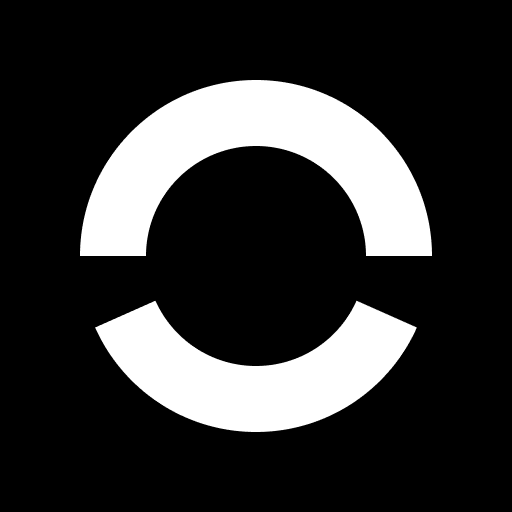Iriun 4K Webcam for PC and Mac
BlueStacksを使ってPCでプレイ - 5憶以上のユーザーが愛用している高機能Androidゲーミングプラットフォーム
Run Iriun 4K Webcam for PC and Mac on PC or Mac
Iriun 4K Webcam for PC and Mac is a Tools app developed by Iriun. BlueStacks app player is the best platform to play this Android game on your PC or Mac for an immersive gaming experience.
Do you ever wish you could use your phone as a webcam for your computer? Well, now you can with Iriun 4K Webcam! This app lets you use your Android phone’s camera as a wireless webcam on your PC or Mac. So, say goodbye to those low-quality built-in webcams and hello to high-quality 4K resolution!
First, you’ll need to download the webcam drivers. Then, simply launch the Iriun Webcam app on your phone and start the Iriun Webcam Server on your computer. Your phone will connect to your computer automatically using wireless WiFi and your camera will be ready to use!
It’s super easy to use and compatible with popular video applications like Skype and MSN Messenger. Plus, you can use your phone’s camera as a webcam with resolutions up to 4K (depending on your phone’s max resolution).
Download Iriun 4K Webcam for PC and Mac on PC with BlueStacks and enjoy 4K resolution on a webcam.
Iriun 4K Webcam for PC and MacをPCでプレイ
-
BlueStacksをダウンロードしてPCにインストールします。
-
GoogleにサインインしてGoogle Play ストアにアクセスします。(こちらの操作は後で行っても問題ありません)
-
右上の検索バーにIriun 4K Webcam for PC and Macを入力して検索します。
-
クリックして検索結果からIriun 4K Webcam for PC and Macをインストールします。
-
Googleサインインを完了してIriun 4K Webcam for PC and Macをインストールします。※手順2を飛ばしていた場合
-
ホーム画面にてIriun 4K Webcam for PC and Macのアイコンをクリックしてアプリを起動します。