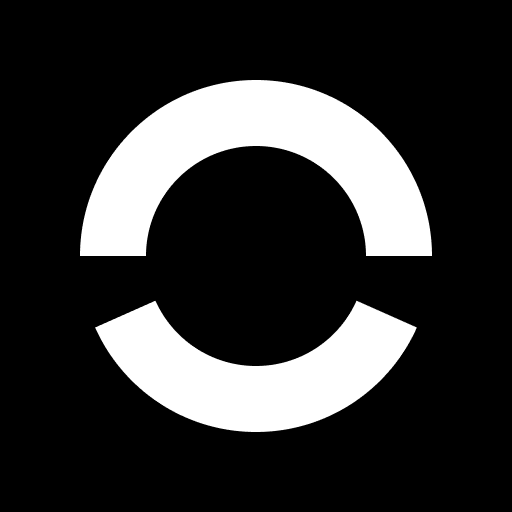Iriun 4K Webcam for PC and Mac
5억명 이상의 게이머가 신뢰하는 안드로이드 게임 플랫폼 BlueStacks으로 PC에서 플레이하세요.
Run Iriun 4K Webcam for PC and Mac on PC or Mac
Iriun 4K Webcam for PC and Mac is a Tools app developed by Iriun. BlueStacks app player is the best platform to play this Android game on your PC or Mac for an immersive gaming experience.
Do you ever wish you could use your phone as a webcam for your computer? Well, now you can with Iriun 4K Webcam! This app lets you use your Android phone’s camera as a wireless webcam on your PC or Mac. So, say goodbye to those low-quality built-in webcams and hello to high-quality 4K resolution!
First, you’ll need to download the webcam drivers. Then, simply launch the Iriun Webcam app on your phone and start the Iriun Webcam Server on your computer. Your phone will connect to your computer automatically using wireless WiFi and your camera will be ready to use!
It’s super easy to use and compatible with popular video applications like Skype and MSN Messenger. Plus, you can use your phone’s camera as a webcam with resolutions up to 4K (depending on your phone’s max resolution).
Download Iriun 4K Webcam for PC and Mac on PC with BlueStacks and enjoy 4K resolution on a webcam.
PC에서 Iriun 4K Webcam for PC and Mac 플레이해보세요.
-
BlueStacks 다운로드하고 설치
-
Google Play 스토어에 로그인 하기(나중에 진행가능)
-
오른쪽 상단 코너에 Iriun 4K Webcam for PC and Mac 검색
-
검색 결과 중 Iriun 4K Webcam for PC and Mac 선택하여 설치
-
구글 로그인 진행(만약 2단계를 지나갔을 경우) 후 Iriun 4K Webcam for PC and Mac 설치
-
메인 홈화면에서 Iriun 4K Webcam for PC and Mac 선택하여 실행